HUAWEI P Smart 2019
Supprimer une empreinte digitale en 8 étapes difficulté Débutant

Votre téléphone
Huawei P Smart 2019
pour votre Huawei P Smart 2019 ou Modifier le téléphone sélectionnéSupprimer une empreinte digitale
8 étapes
Débutant

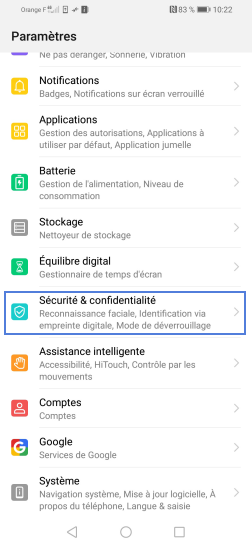
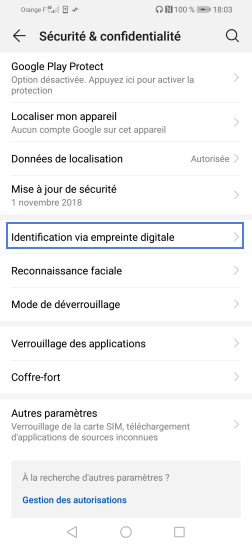
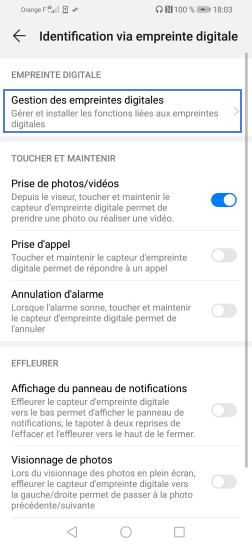
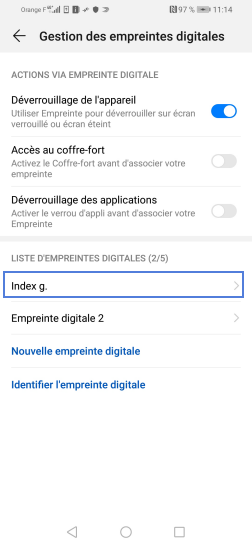
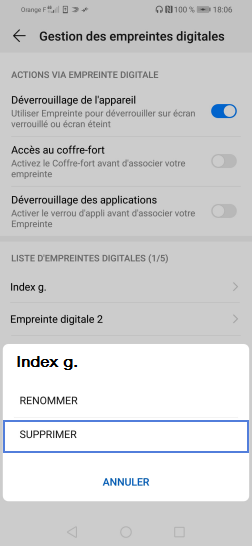
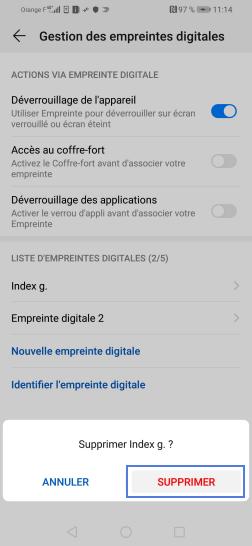
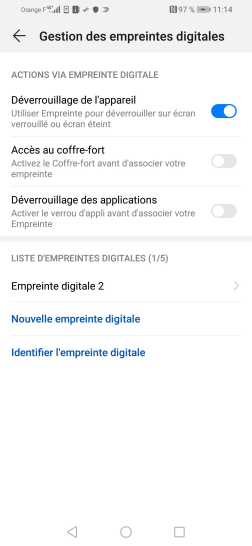
Bravo ! Vous avez terminé ce tutoriel.
Découvrez nos autres tutoriels