HUAWEI P Smart 2019
Nommer une carte Sim en 7 étapes difficulté Débutant

Votre téléphone
Huawei P Smart 2019
pour votre Huawei P Smart 2019 ou Modifier le téléphone sélectionnéNommer une carte Sim
7 étapes
Débutant

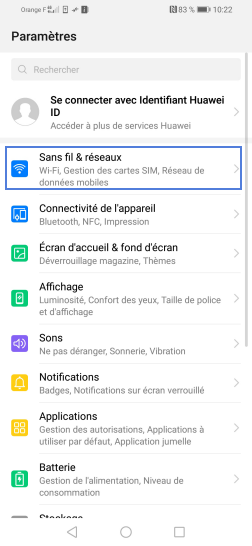
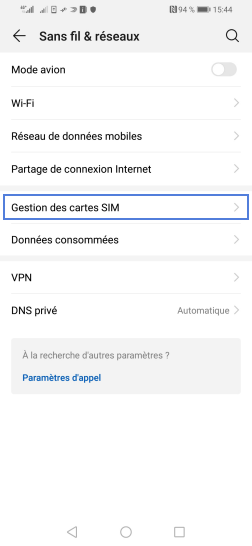
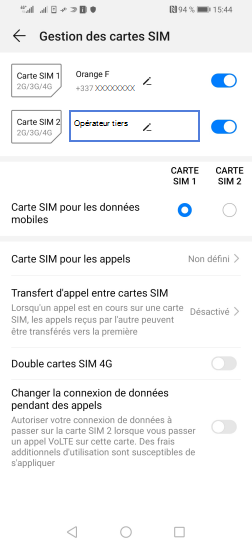
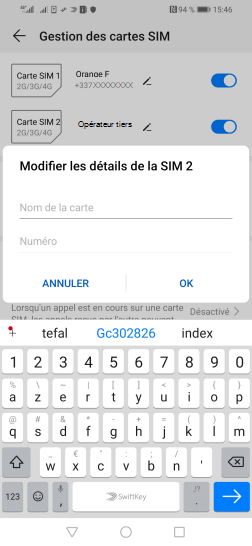
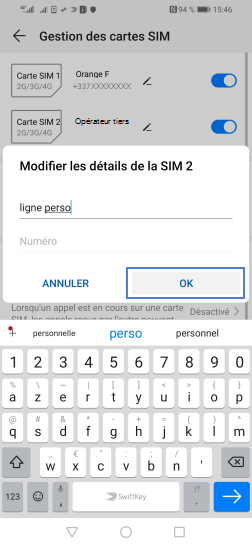
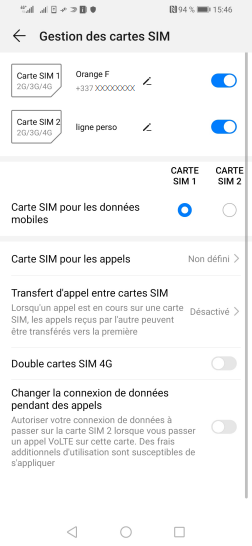
Bravo ! Vous avez terminé ce tutoriel.
Découvrez nos autres tutoriels