HUAWEI P Smart 2019
Afficher la version logicielle en 4 étapes difficulté Débutant

Votre téléphone
Huawei P Smart 2019
pour votre Huawei P Smart 2019 ou Modifier le téléphone sélectionnéAfficher la version logicielle
4 étapes
Débutant

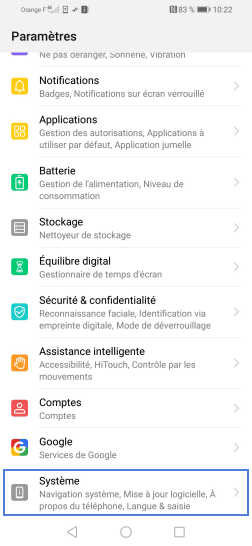
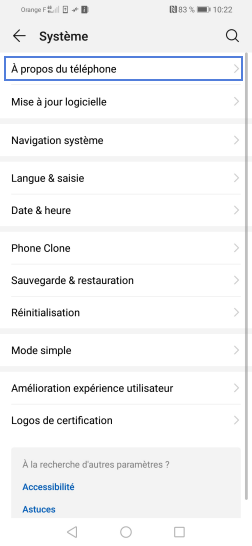
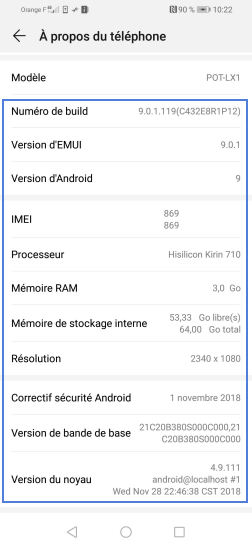
Bravo ! Vous avez terminé ce tutoriel.
Découvrez nos autres tutoriels