HUAWEI P Smart 2019
Activer le mode dual SIM en 6 étapes difficulté Débutant

Votre téléphone
Huawei P Smart 2019
pour votre Huawei P Smart 2019 ou Modifier le téléphone sélectionnéActiver le mode dual SIM
6 étapes
Débutant

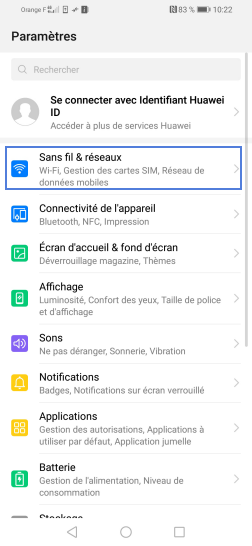
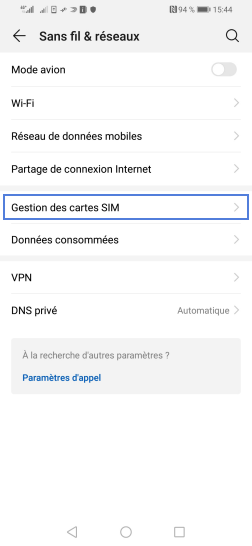
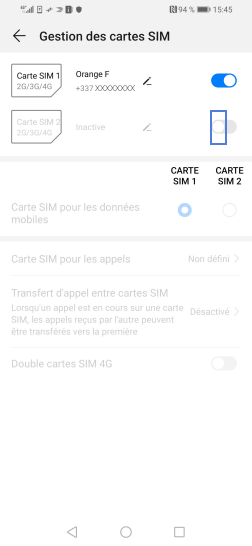
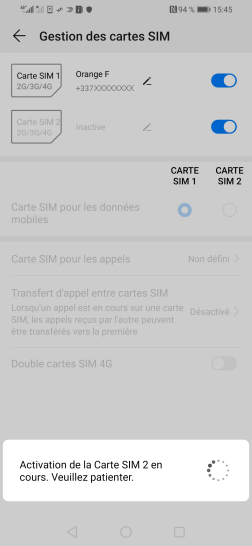
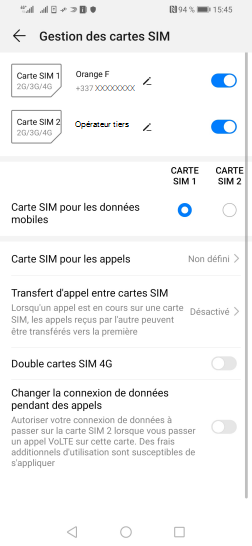
Bravo ! Vous avez terminé ce tutoriel.
Découvrez nos autres tutoriels