HUAWEI Mate 10 Pro
Afficher la version logicielle en 4 étapes difficulté Débutant

Votre téléphone
Huawei Mate 10 Pro
pour votre Huawei Mate 10 Pro ou Modifier le téléphone sélectionnéAfficher la version logicielle
4 étapes
Débutant
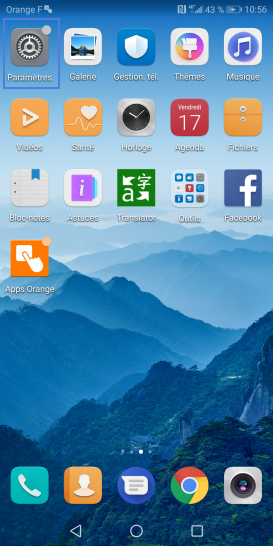
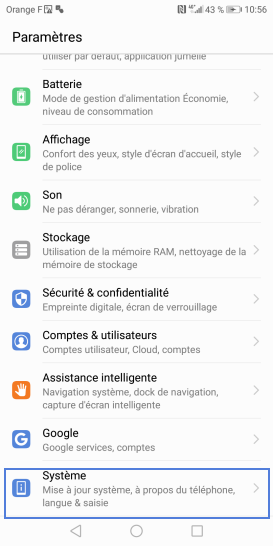
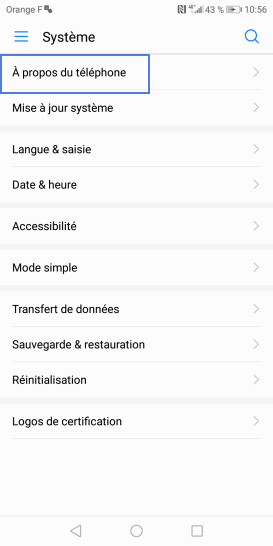
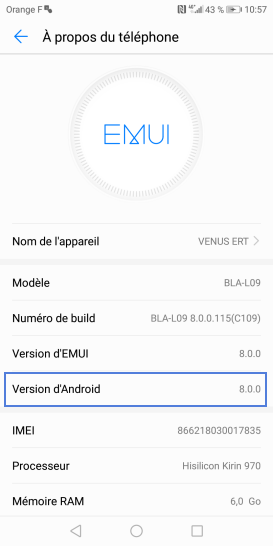
Bravo ! Vous avez terminé ce tutoriel.
Découvrez nos autres tutoriels