HONOR Magic5 Lite 5G
Afficher la version logicielle en 3 étapes difficulté Débutant

Votre téléphone
Honor Magic5 Lite 5G
pour votre Honor Magic5 Lite 5G ou Modifier le téléphone sélectionnéAfficher la version logicielle
3 étapes
Débutant

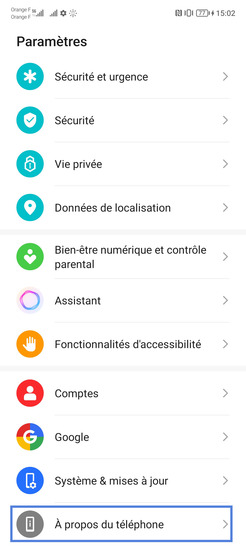

Bravo ! Vous avez terminé ce tutoriel.
Découvrez nos autres tutoriels