GOOGLE Pixel 6a 5G
Installer une application en 7 étapes difficulté
Votre téléphone
Google Pixel 6a 5G
pour votre Google Pixel 6a 5G ou Modifier le téléphone sélectionnéInstaller une application
7 étapes
Intermédiaire
Avant de commencer
Vous devez :
- Avoir accès à internet en étant connecté au réseau mobile ou à un réseau wifii.
- Avoir un compte sur le Play Store.

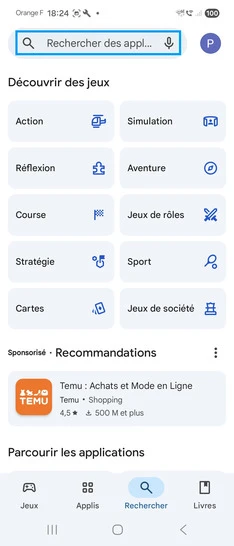
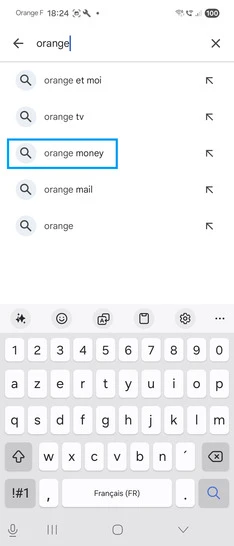
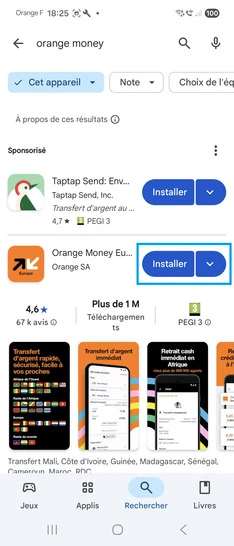
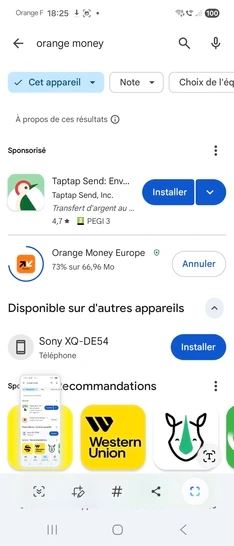
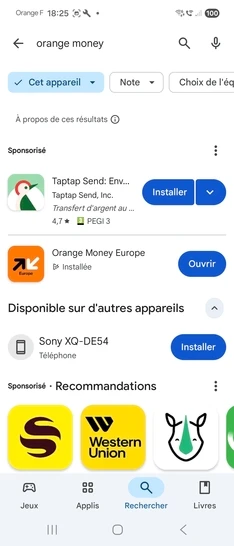
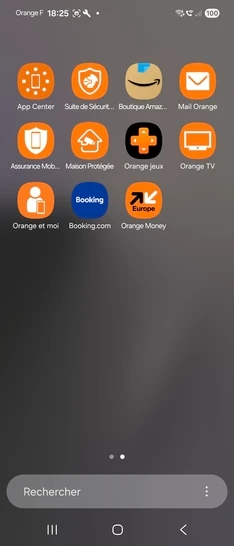
Bravo ! Vous avez terminé ce tutoriel.
Découvrez nos autres tutoriels