FAIRPHONE 3 / 3+
Activer le mode dual SIM en 8 étapes difficulté Débutant

Activer le mode dual SIM
8 étapes
Débutant
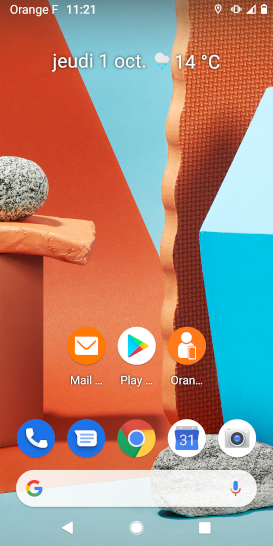
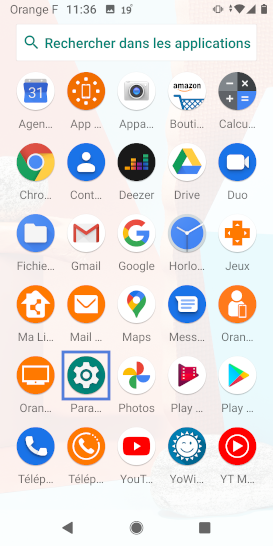
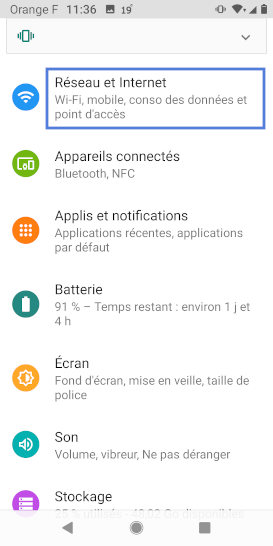
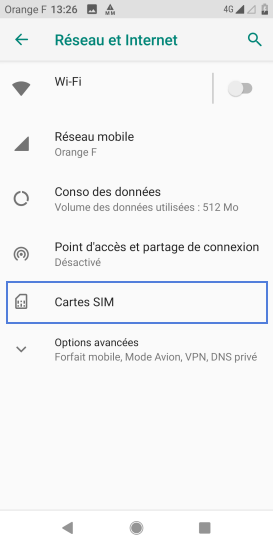
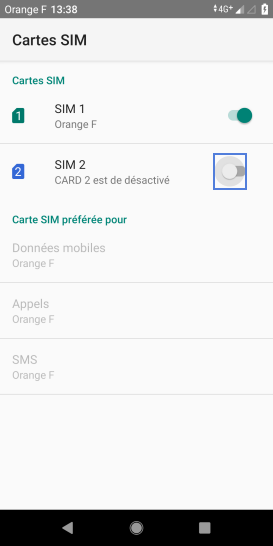
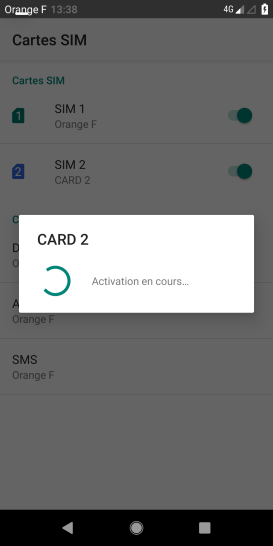
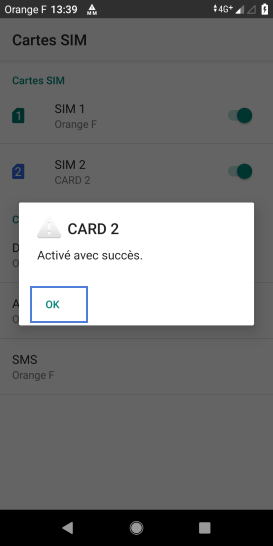
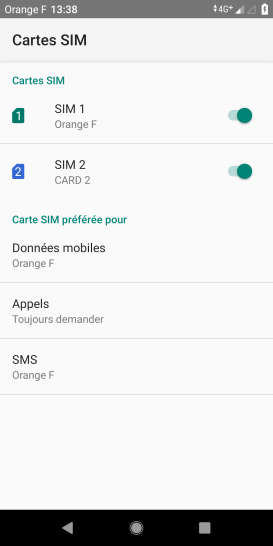
Bravo ! Vous avez terminé ce tutoriel.
Découvrez nos autres tutoriels