DORO 8220
Installer une application en 6 étapes difficulté Intermédiaire
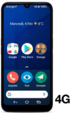
Installer une application
6 étapes
Intermédiaire
Avant de commencer
Vous devez :
- Avoir accès à internet en étant connecté au réseau mobile ou à un réseau Wi-Fi.
- Avoir un compte sur le Play Store.

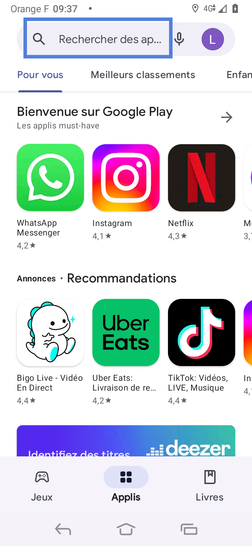
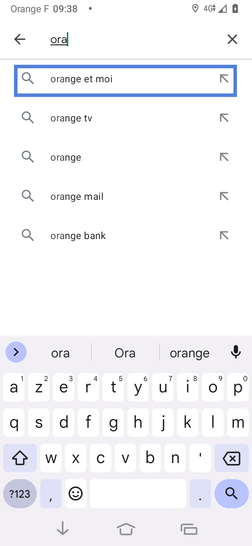
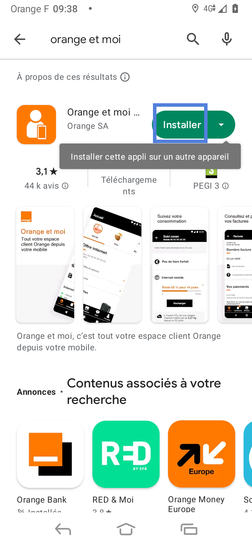
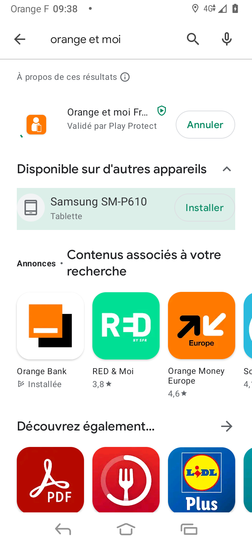
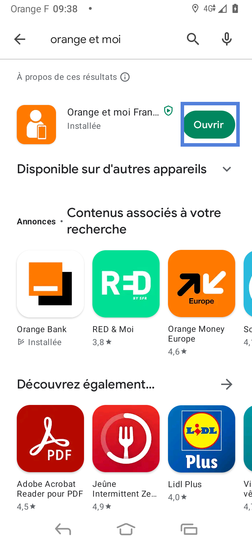
Bravo ! Vous avez terminé ce tutoriel.
Découvrez nos autres tutoriels