DORO 8220
Activer et désactiver la fonction NFC en 6 étapes difficulté Débutant
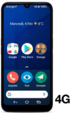
Activer et désactiver la fonction NFC
6 étapes
Débutant
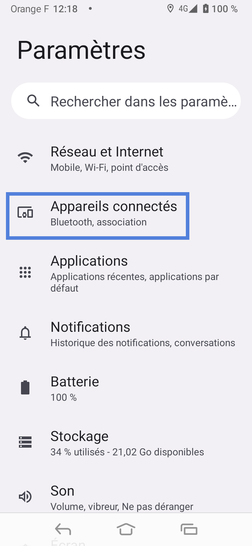
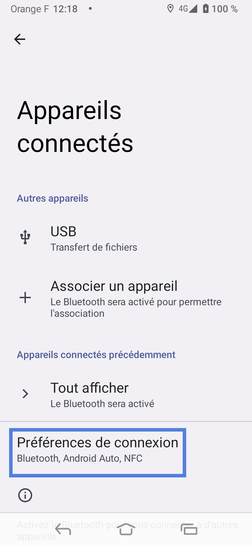
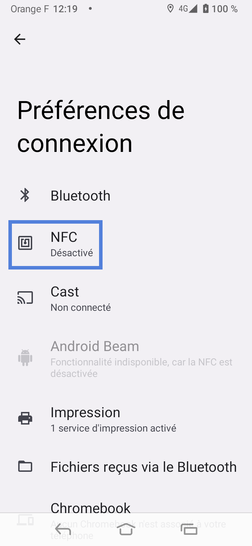
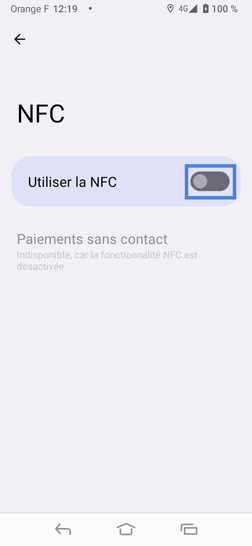
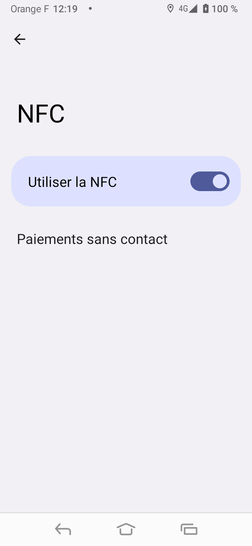
Bravo ! Vous avez terminé ce tutoriel.
Découvrez nos autres tutoriels