CROSSCALL Trekker X4
Choisir la carte SIM pour les appels en 7 étapes difficulté Débutant

Votre téléphone
Crosscall Trekker X4
pour votre Crosscall Trekker X4 ou Modifier le téléphone sélectionnéChoisir la carte SIM pour les appels
7 étapes
Débutant
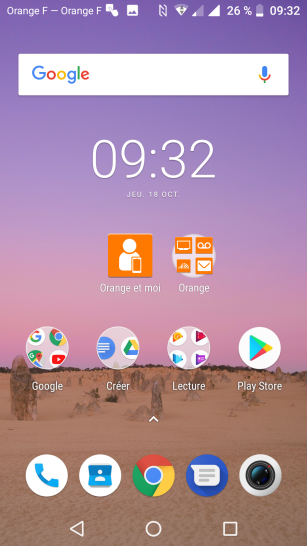
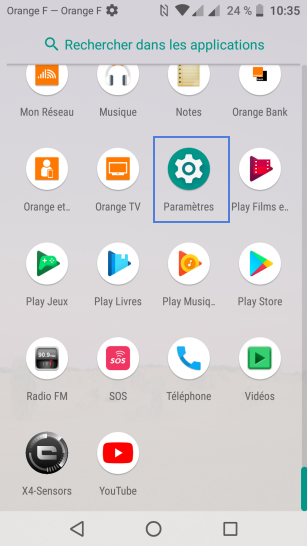
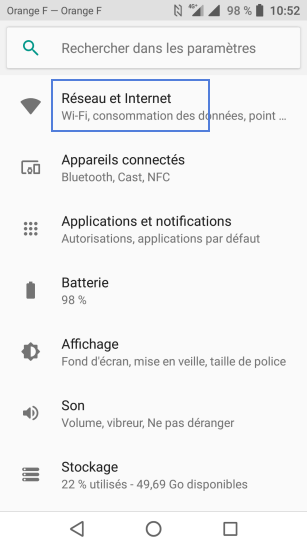
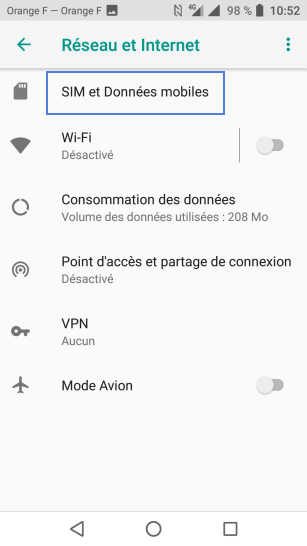
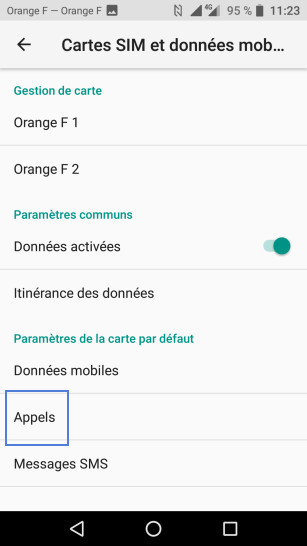
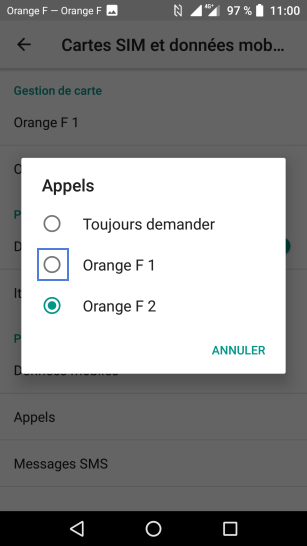
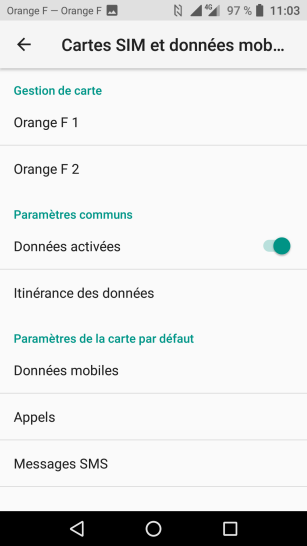
Bravo ! Vous avez terminé ce tutoriel.
Découvrez nos autres tutoriels