CROSSCALL Core-Z5 5G
Activer un accès internet et MMS en 7 étapes difficulté Débutant

Votre téléphone
Crosscall Core-Z5 5G
pour votre Crosscall Core-Z5 5G ou Modifier le téléphone sélectionnéActiver un accès internet et MMS
7 étapes
Débutant

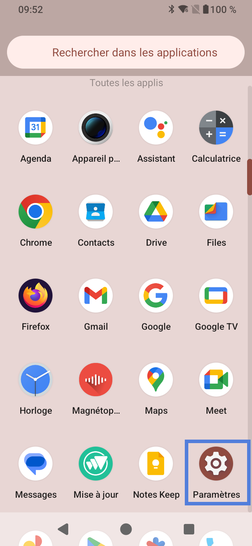
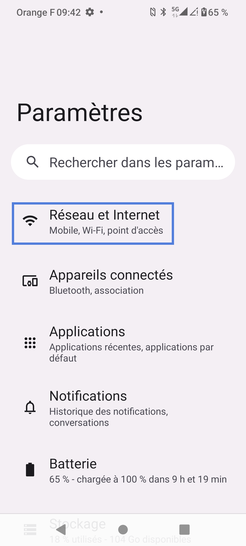
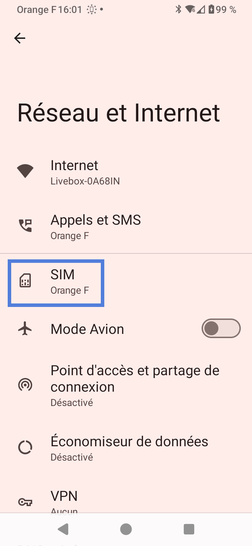
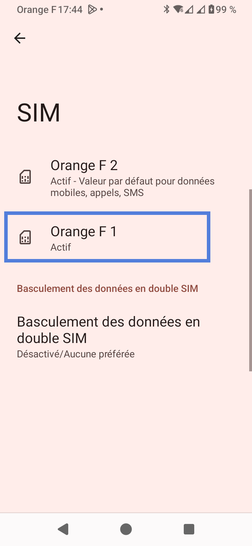
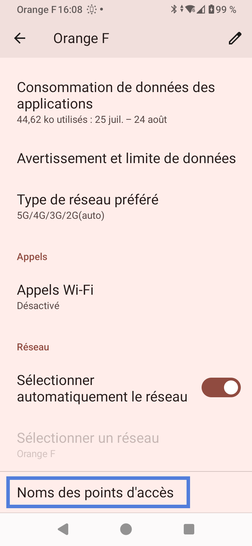
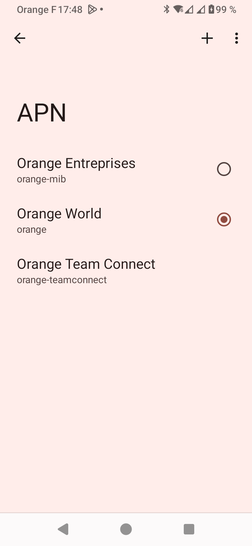
Bravo ! Vous avez terminé ce tutoriel.
Découvrez nos autres tutoriels