CROSSCALL Core-X4
Désactiver le wifi en 5 étapes difficulté

Désactiver le wifi
5 étapes
Débutant


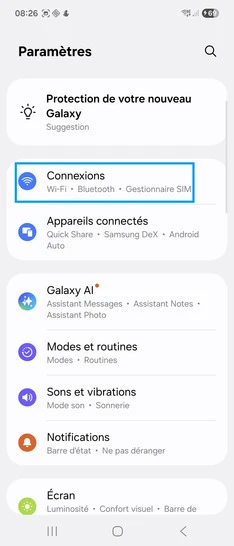
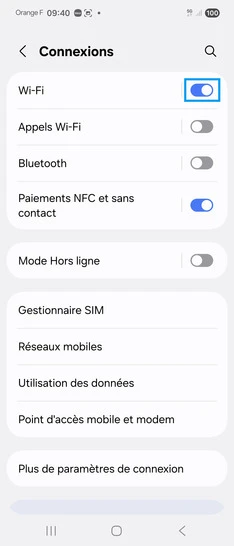
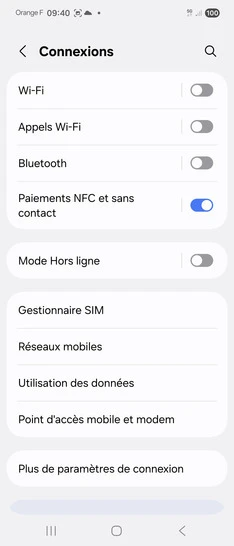
Bravo ! Vous avez terminé ce tutoriel.
Découvrez nos autres tutoriels