CROSSCALL Core-X4
Choisir la carte SIM pour les appels en 7 étapes difficulté Débutant

Choisir la carte SIM pour les appels
7 étapes
Débutant

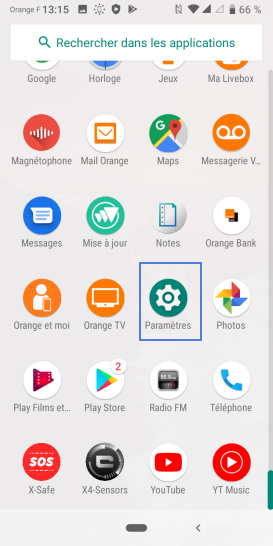
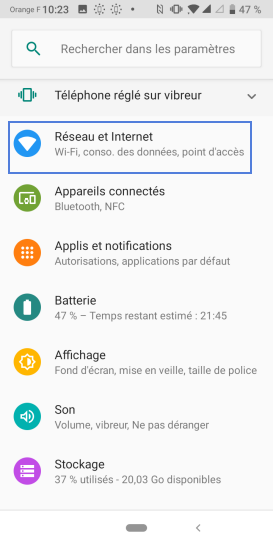
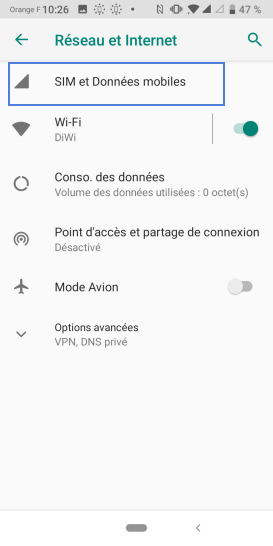
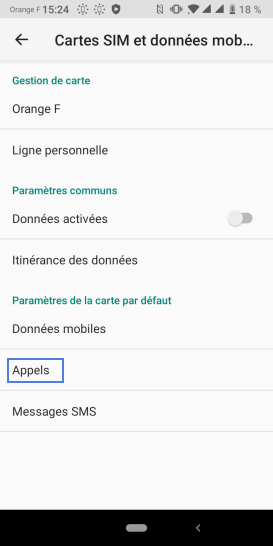
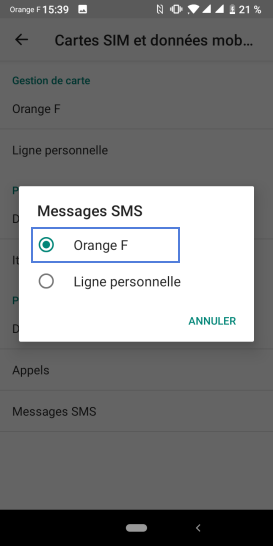
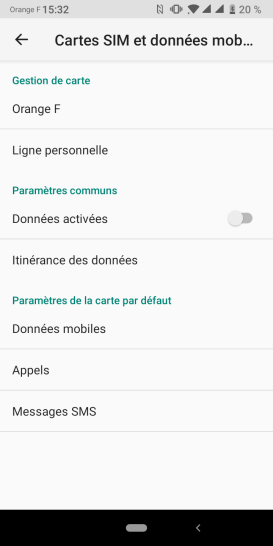
Bravo ! Vous avez terminé ce tutoriel.
Découvrez nos autres tutoriels