CROSSCALL Core-M5
Se Connecter au Wi-Fi en 7 étapes difficulté

Se Connecter au Wi-Fi
7 étapes
Intermédiaire
Avant de commencer
Vous devez avoir activé le wifi.

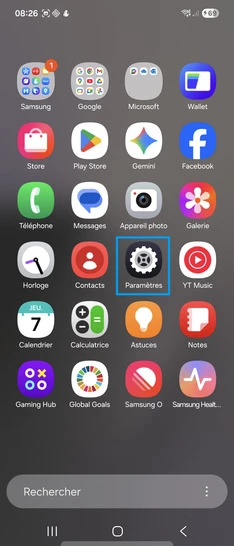
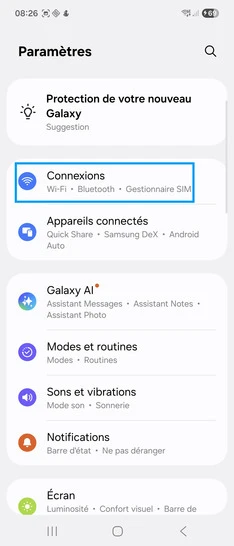
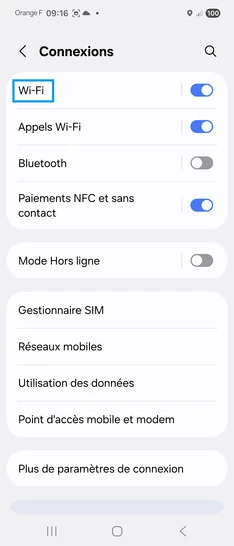
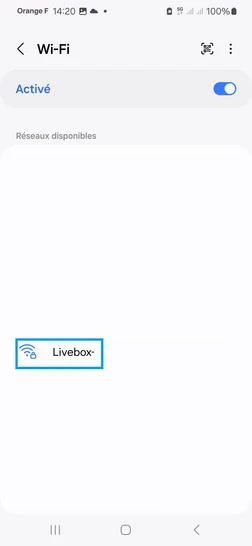
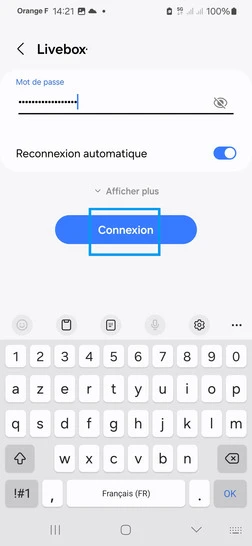
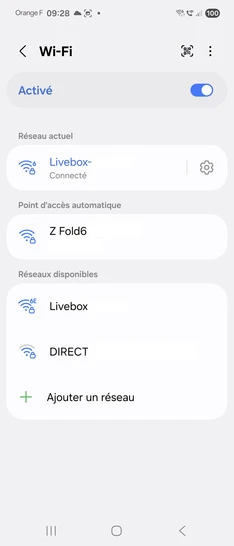
Bravo ! Vous avez terminé ce tutoriel.
Découvrez nos autres tutoriels