APPLE iPhone SE 2020
Allumer votre mobile en 4 étapes difficulté Débutant

Votre téléphone
Apple iPhone SE 2020
pour votre Apple iPhone SE 2020 ou Modifier le téléphone sélectionnéAllumer votre mobile
4 étapes
Débutant
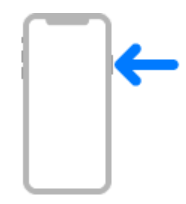

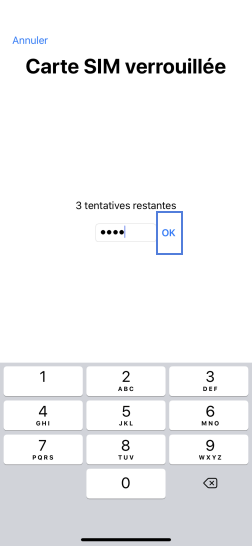

Bravo ! Vous avez terminé ce tutoriel.
Découvrez nos autres tutoriels