APPLE iPad 10.2 2019
Afficher la version logicielle en 3 étapes difficulté Débutant

Votre téléphone
Apple iPad 10.2 2019
pour votre Apple iPad 10.2 2019 ou Modifier le téléphone sélectionnéAfficher la version logicielle
3 étapes
Débutant

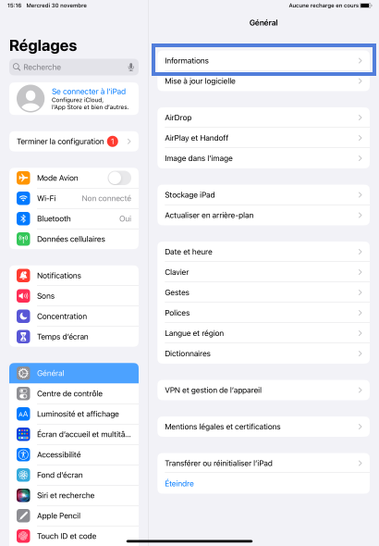
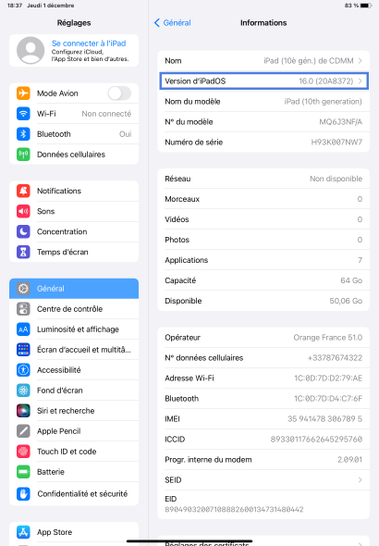
Bravo ! Vous avez terminé ce tutoriel.
Découvrez nos autres tutoriels