ALCATEL Idol 4
Présenter ou masquer votre numéro d'appel
8 étapes
Débutant

Présenter ou masquer votre numéro d'appel
8 étapes
Débutant

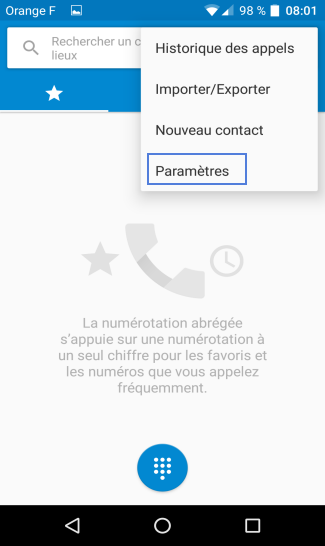
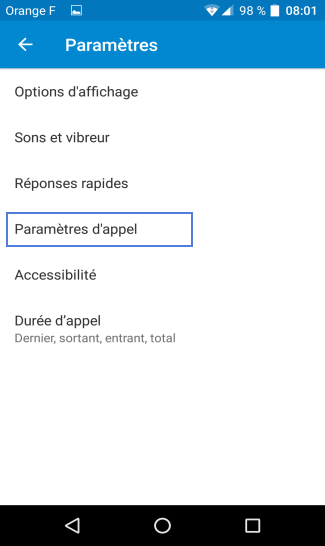
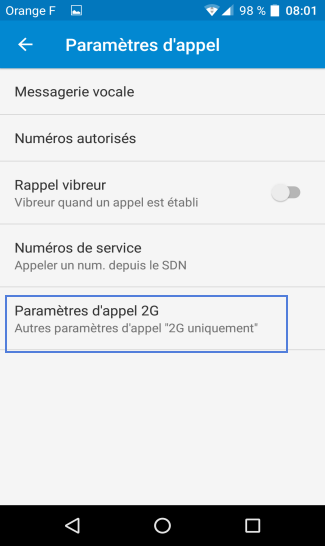
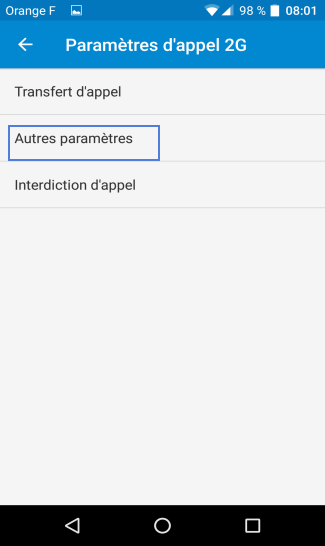
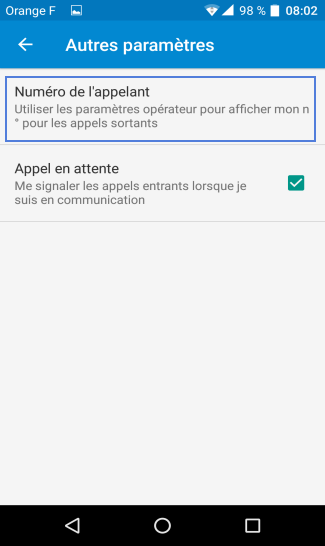
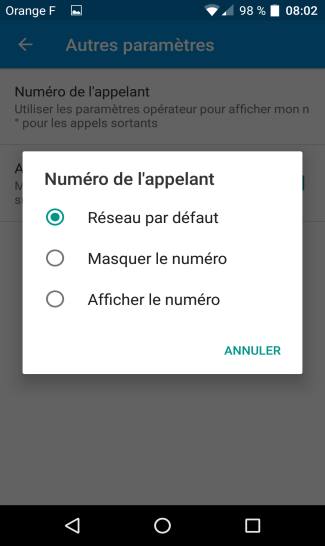
-
Cliquer sur l’icône Téléphone
-
Appuyer sur l'icône Options
-
Choisir Paramètres
-
Sélectionner paramètres d'appel
-
Appuyer sur Paramètres d'appel 2G
-
Sélectionner Autres paramètres
-
Cliquer sur Numéro de l'appelant
-
Faire votre choix
Vous pouvez choisir :
- Réseau par défaut.
- Masquer le numéro de l'appelant.
- Afficher le numéro de l'appelant.
Bravo ! Vous avez terminé ce tutoriel.
Découvrez nos autres tutoriels