ALCATEL A5 LED
Répondre à un double appel
4 étapes
Débutant

Répondre à un double appel
4 étapes
Débutant
Avant de commencer
Vous devez avoir au préalable activer sur votre mobile la fonction double appel.
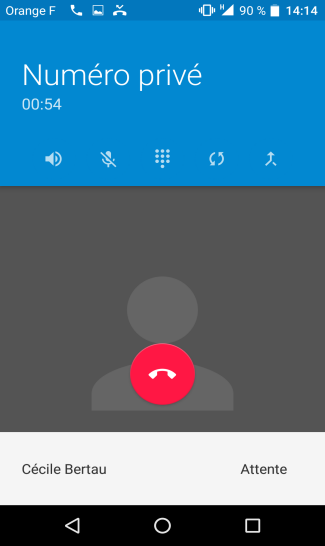
-
Répondre au premier appel
Faites glisser la pastille décrocher vers la droite.
-
Répondre au second appel
En cours de communication, un second appel arrive.Répondez en faisant glisser la pastille décrocher vers la droite.
-
Reprendre le premier appel
Permutez vers le premier appel en cliquant sur l’icône de mise en attente.
-
Poursuivre la communication avec le premier appel
Vous êtes en communication avec le premier appel. Le deuxième est en attente.
Bravo ! Vous avez terminé ce tutoriel.
Découvrez nos autres tutoriels