ALCATEL A5 LED
Activer et désactiver la fonction NFC
5 étapes
Débutant

Activer et désactiver la fonction NFC
5 étapes
Débutant
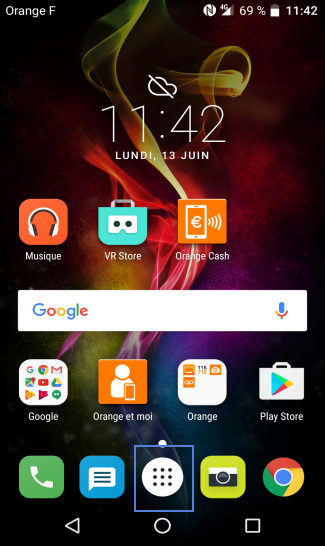
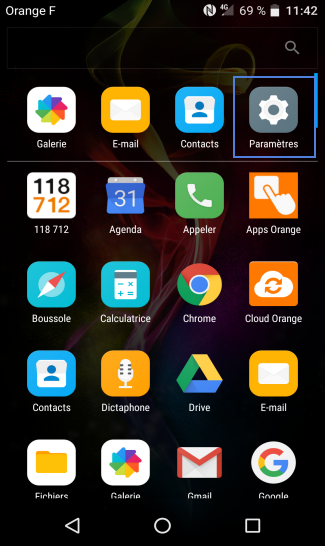
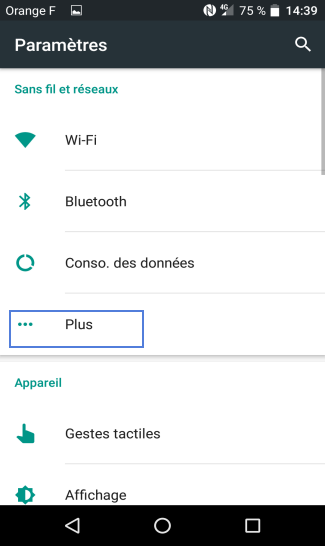
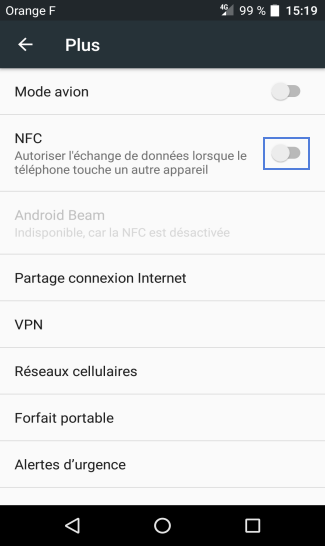
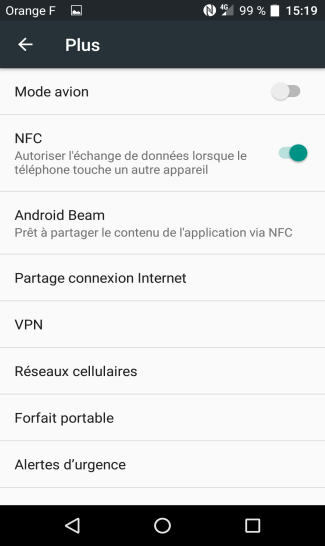
-
Cliquer sur l’icône Menu
-
Sélectionner Paramètres
-
Sélectionner Plus
-
Activer la fonction NFC
Faites glisser le curseur NFC sur la droite pour l'activer.
-
La fonction NFC est activée
Bravo ! Vous avez terminé ce tutoriel.
Découvrez nos autres tutoriels