XIAOMI Redmi Note 8T
Désactiver le mode dual SIM en 7 étapes difficulté Débutant

Votre téléphone
Xiaomi Redmi Note 8T
pour votre Xiaomi Redmi Note 8T ou Modifier le téléphone sélectionnéDésactiver le mode dual SIM
7 étapes
Débutant

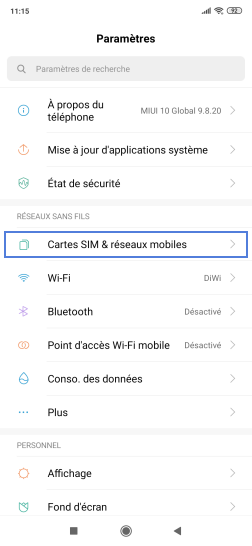
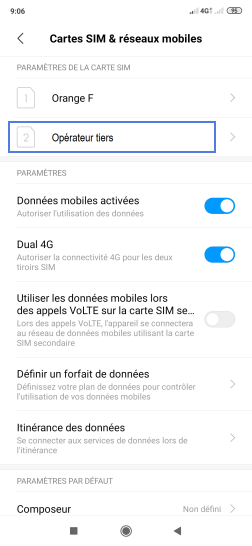
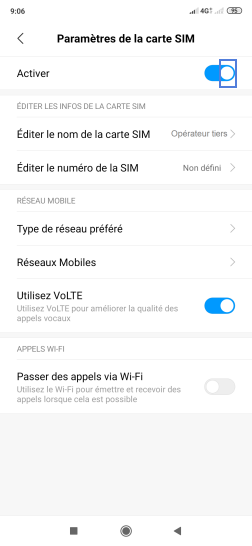
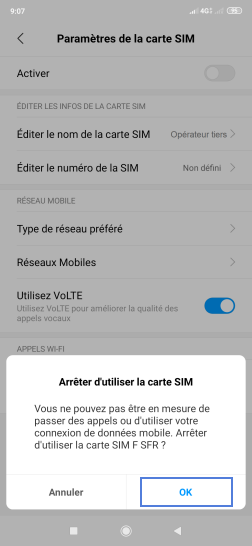
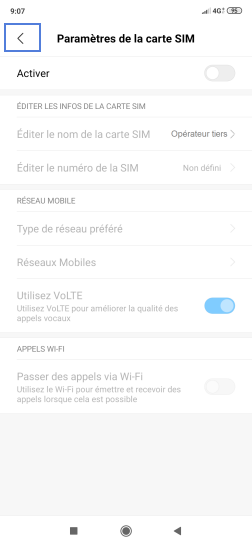
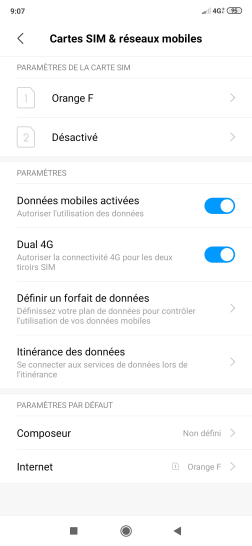
Bravo ! Vous avez terminé ce tutoriel.
Découvrez nos autres tutoriels