XIAOMI Mi 9 SE
Activer le mode dual SIM en 5 étapes difficulté Débutant

Activer le mode dual SIM
5 étapes
Débutant
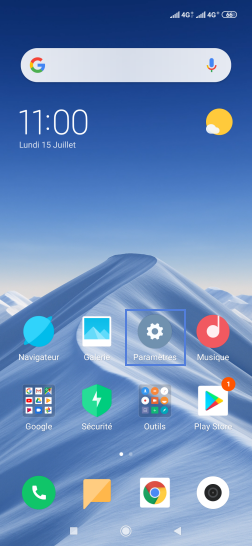
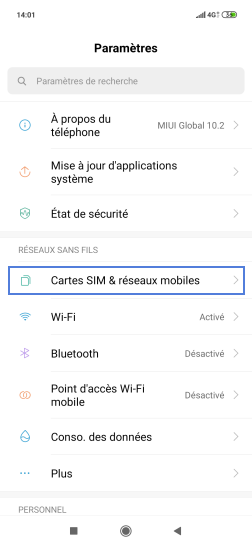
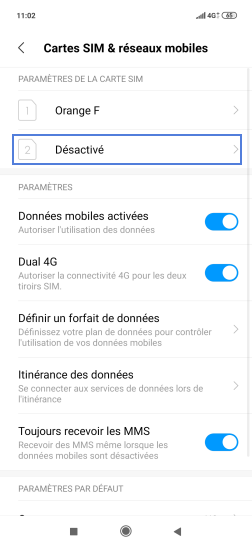
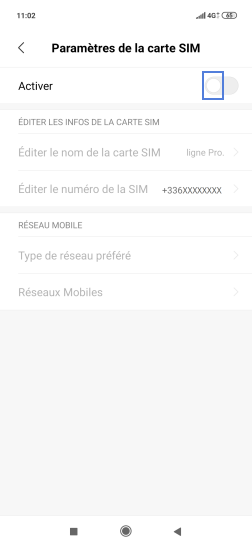
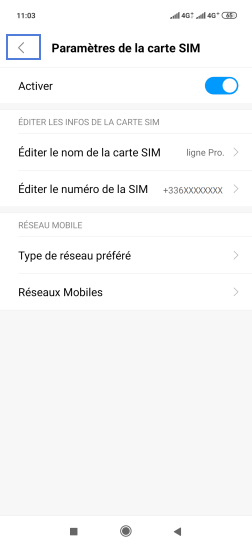
Bravo ! Vous avez terminé ce tutoriel.
Découvrez nos autres tutoriels