WIKO View Lite
Activer et désactiver la fonction NFC en 4 étapes difficulté Débutant

Activer et désactiver la fonction NFC
4 étapes
Débutant
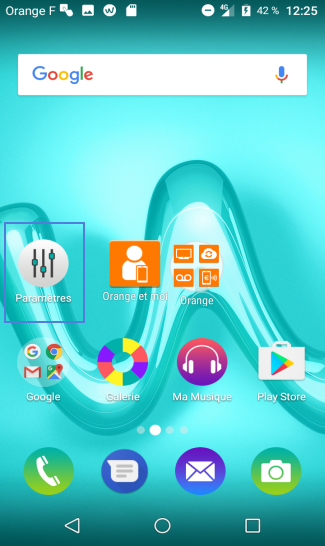
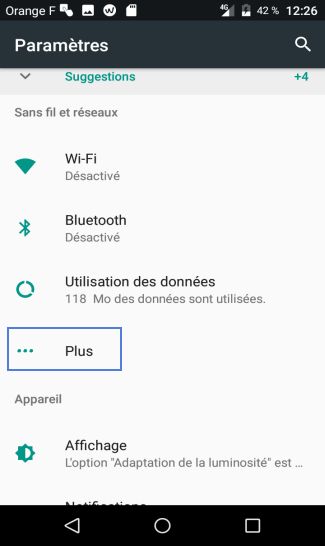
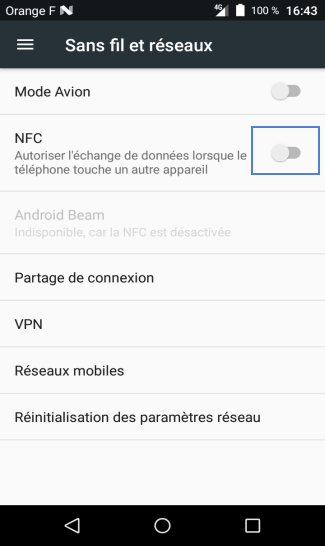
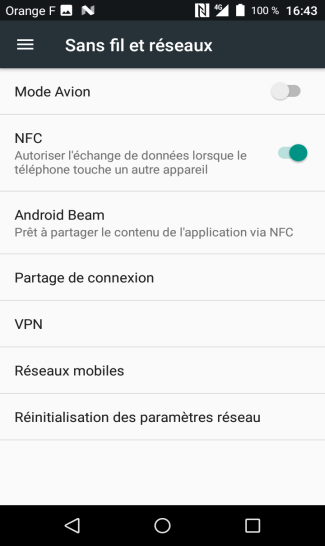
Bravo ! Vous avez terminé ce tutoriel.
Découvrez nos autres tutoriels