SONY Xperia XZ2
Supprimer une connexion wifi en 7 étapes difficulté

Supprimer une connexion wifi
7 étapes
Débutant
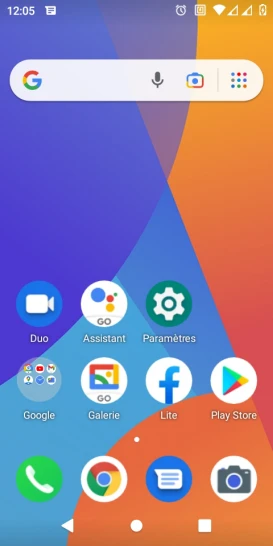
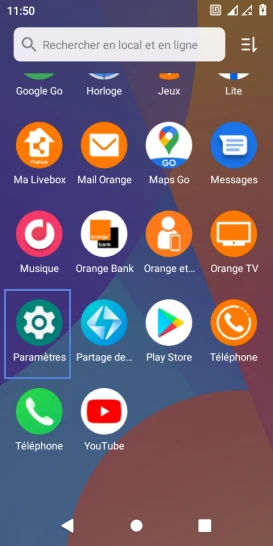
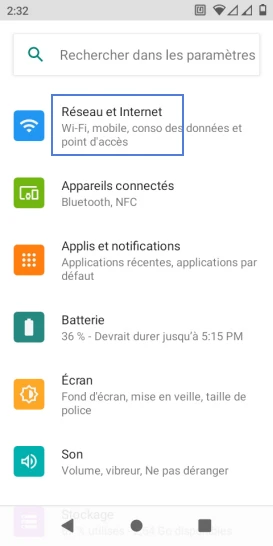
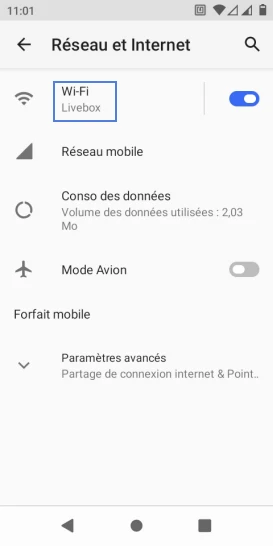
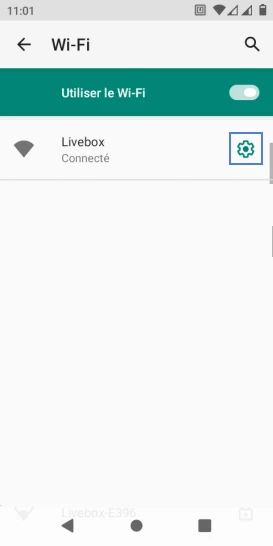

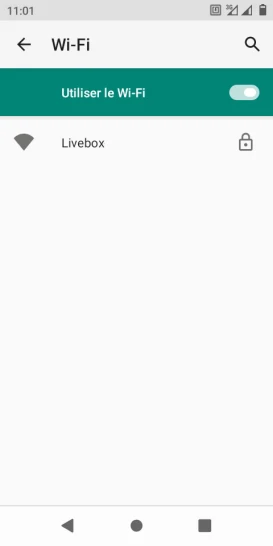
Bravo ! Vous avez terminé ce tutoriel.
Découvrez nos autres tutoriels