SONY Xperia XA1
Verrouiller manuellement l'écran en 2 étapes difficulté

Verrouiller manuellement l'écran
2 étapes
Débutant
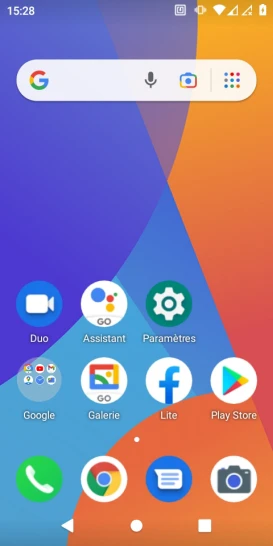
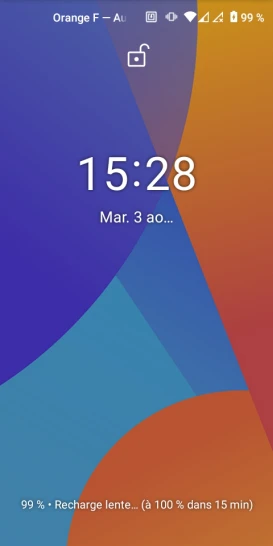
Bravo ! Vous avez terminé ce tutoriel.
Découvrez nos autres tutoriels