SONY Xperia 5
Activer et désactiver le mode avion en 5 étapes difficulté Débutant

Activer et désactiver le mode avion
5 étapes
Débutant
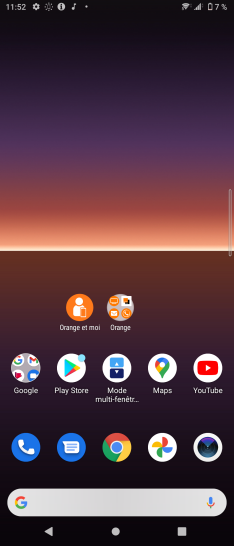
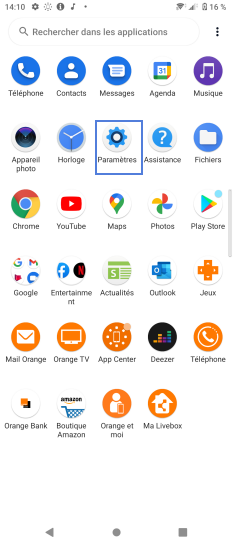
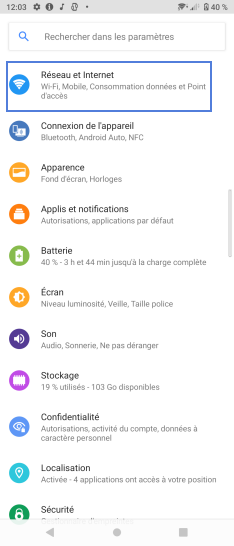
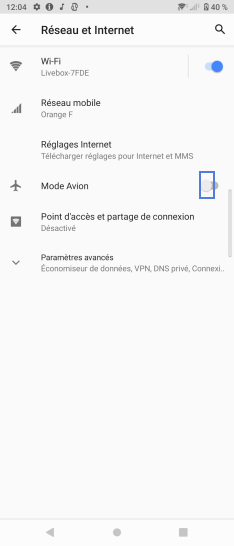
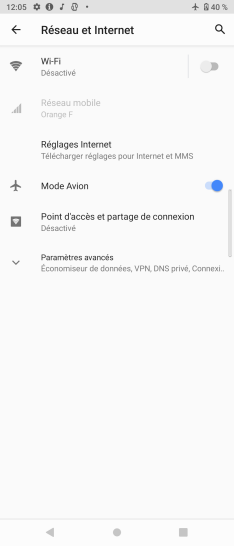
Bravo ! Vous avez terminé ce tutoriel.
Découvrez nos autres tutoriels