SONY Xperia 1
Afficher la version logicielle en 7 étapes difficulté Débutant

Afficher la version logicielle
7 étapes
Débutant
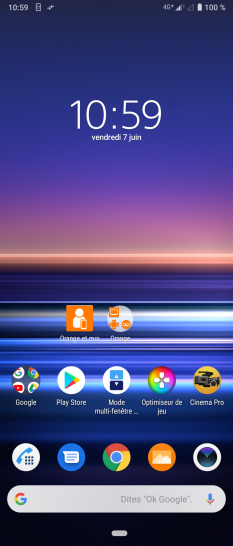
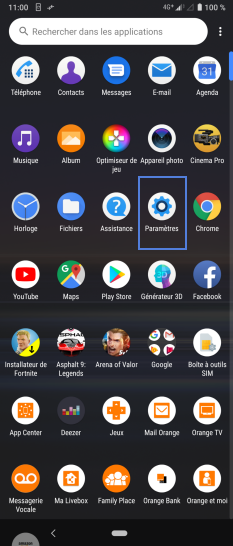
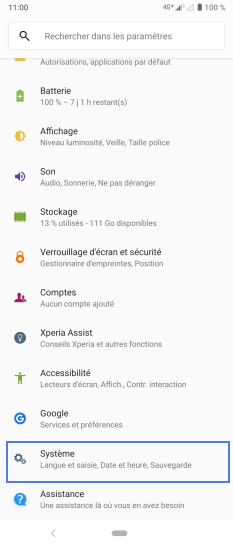
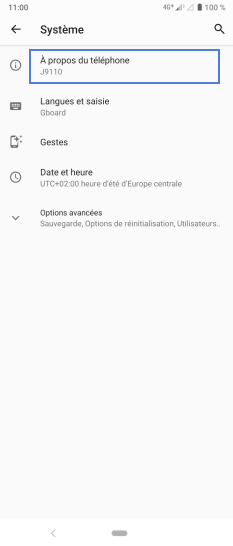
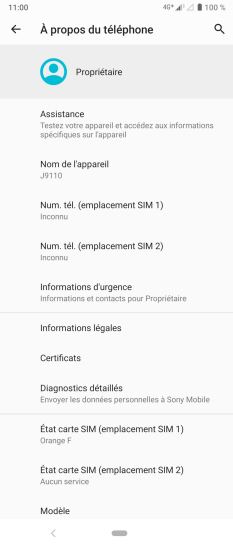
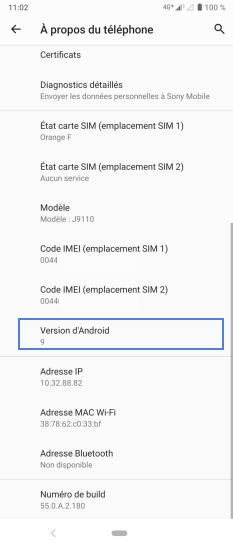
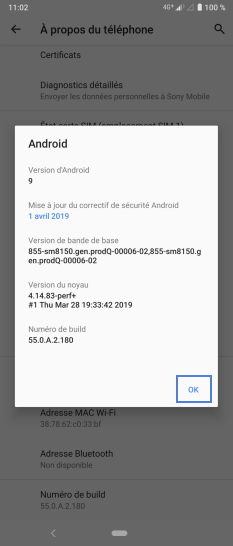
Bravo ! Vous avez terminé ce tutoriel.
Découvrez nos autres tutoriels