SAMSUNG Galaxy J5 2017
Consulter l'historique des appels en 2 étapes difficulté Débutant

Votre téléphone
Samsung Galaxy J5 2017
pour votre Samsung Galaxy J5 2017 ou Modifier le téléphone sélectionnéConsulter l'historique des appels
2 étapes
Débutant
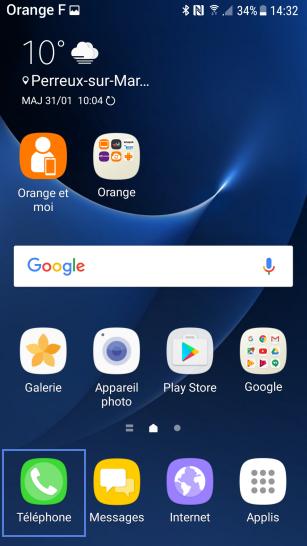
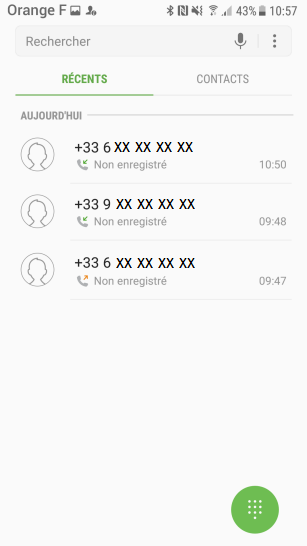
Bravo ! Vous avez terminé ce tutoriel.
Découvrez nos autres tutoriels