SAMSUNG Galaxy J5 2016 (SM-J510F)
Activer le wifi en 5 étapes difficulté

Votre téléphone
Samsung Galaxy J5 2016 (SM-J510F)
pour votre Samsung Galaxy J5 2016 (SM-J510F) ou Modifier le téléphone sélectionnéActiver le wifi
5 étapes
Débutant

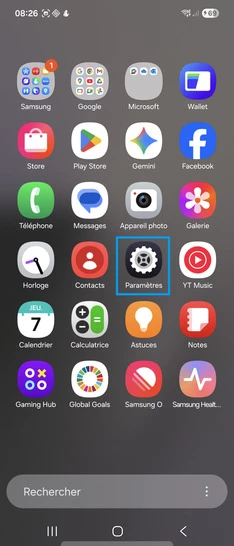
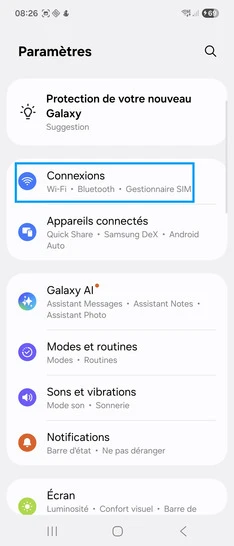
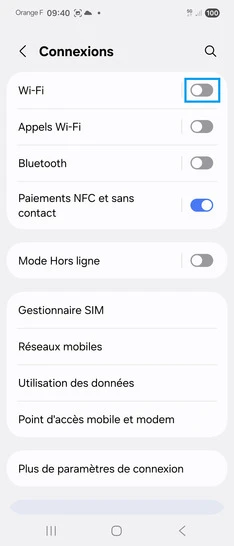
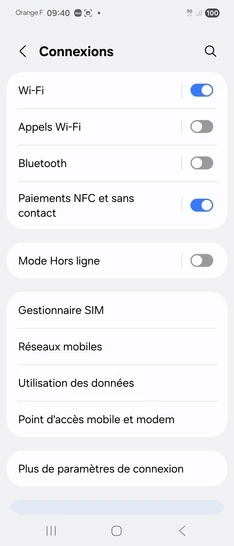
Bravo ! Vous avez terminé ce tutoriel.
Découvrez nos autres tutoriels