SAMSUNG Galaxy J3 2017
Afficher la version logicielle
4 étapes
Débutant

Votre téléphone
Samsung Galaxy J3 2017
pour votre Samsung Galaxy J3 2017 ou Modifier le téléphone sélectionnéAfficher la version logicielle
4 étapes
Débutant

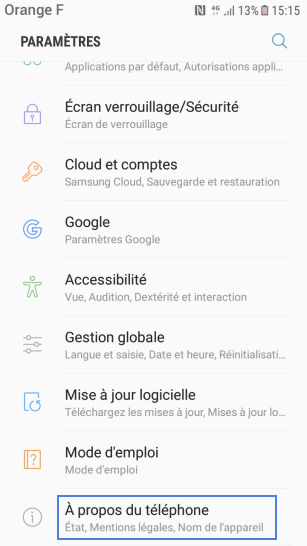
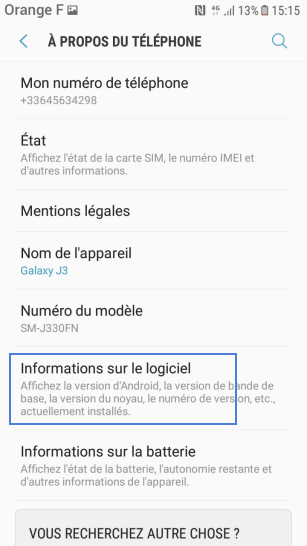
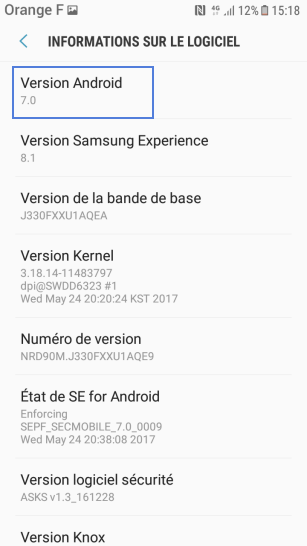
-
Accéder aux applications
Faites glisser l'écran vers le haut.Sélectionnez Paramètres.
-
Choisir À propos du téléphone
-
Sélectionner Informations sur le logiciel
-
Consulter la version logicielle
Bravo ! Vous avez terminé ce tutoriel.
Découvrez nos autres tutoriels