SAMSUNG Galaxy A5 (SM-A500FU)
Verrouiller automatiquement l'écran en 5 étapes difficulté Débutant

Votre téléphone
Samsung Galaxy A5 (SM-A500FU)
pour votre Samsung Galaxy A5 (SM-A500FU) ou Modifier le téléphone sélectionnéVerrouiller automatiquement l'écran
5 étapes
Débutant
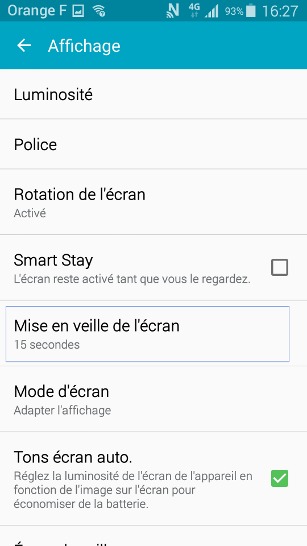
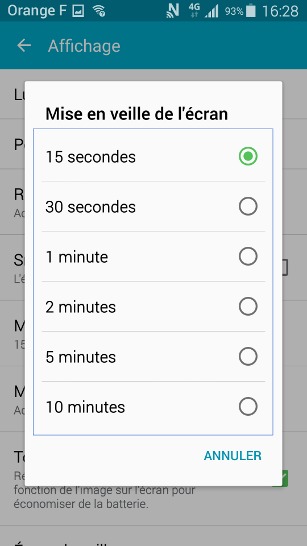
Bravo ! Vous avez terminé ce tutoriel.
Découvrez nos autres tutoriels