SAMSUNG Galaxy A5 (SM-A500FU)
Sélectionner un réseau mobile manuellement en 9 étapes difficulté

Votre téléphone
Samsung Galaxy A5 (SM-A500FU)
pour votre Samsung Galaxy A5 (SM-A500FU) ou Modifier le téléphone sélectionnéSélectionner un réseau mobile manuellement
9 étapes
Intermédiaire
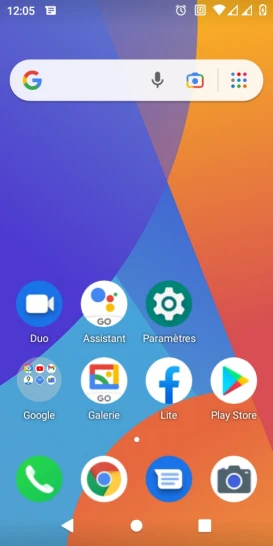
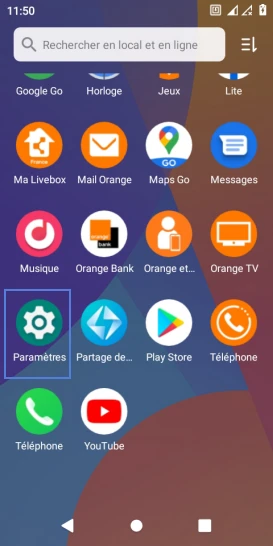
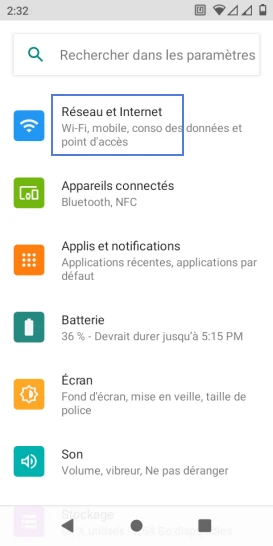
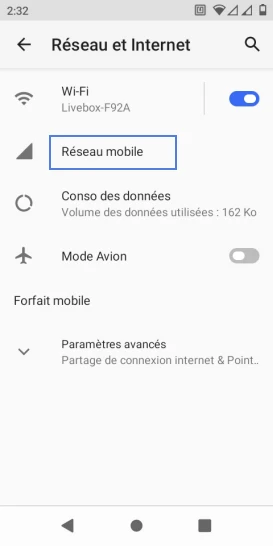
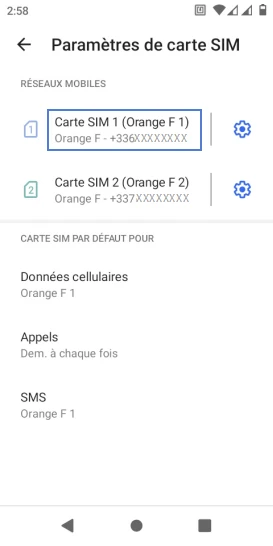
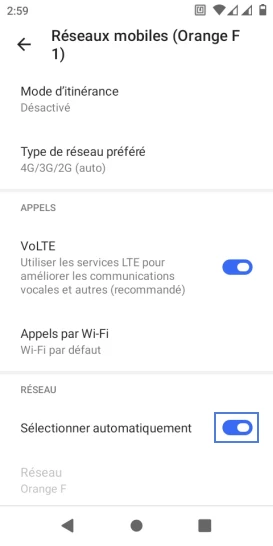
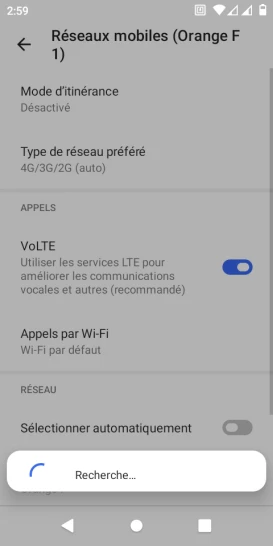
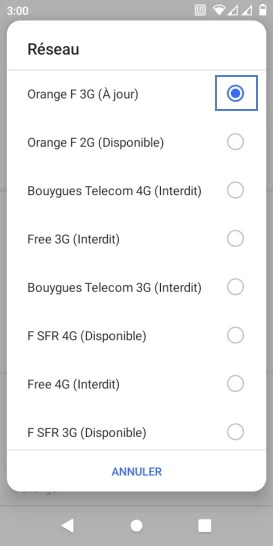
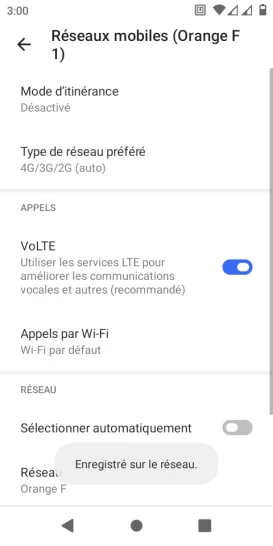
Bravo ! Vous avez terminé ce tutoriel.
Découvrez nos autres tutoriels