SAMSUNG Galaxy A3 2016 (SM-A310F)
Verrouiller automatiquement l'écran en 10 étapes difficulté

Votre téléphone
Samsung Galaxy A3 2016 (SM-A310F)
pour votre Samsung Galaxy A3 2016 (SM-A310F) ou Modifier le téléphone sélectionnéVerrouiller automatiquement l'écran
10 étapes
Débutant
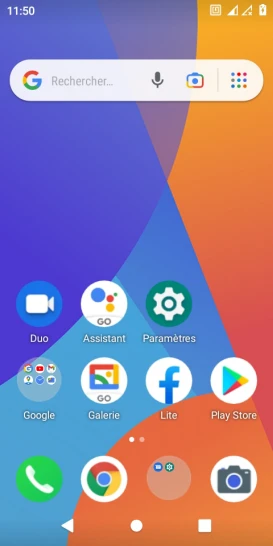
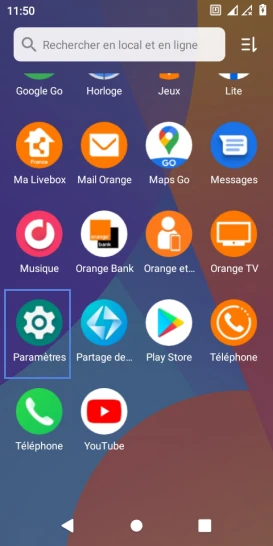
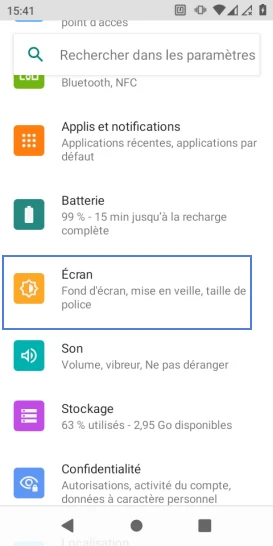
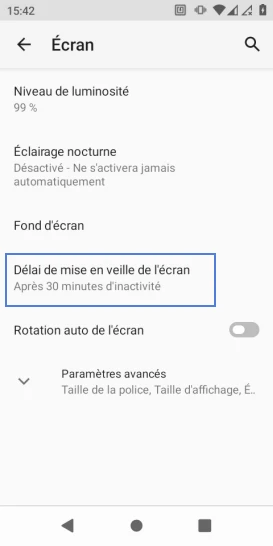
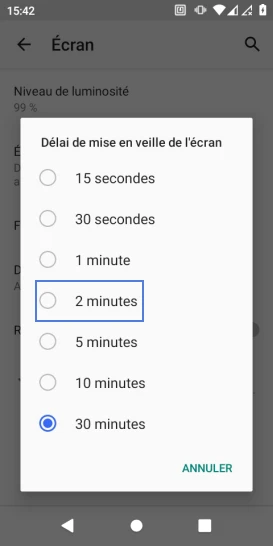
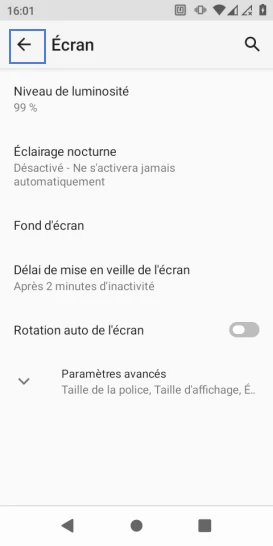
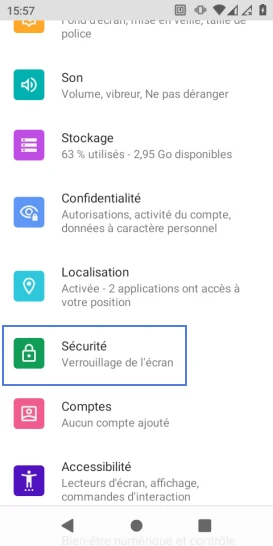
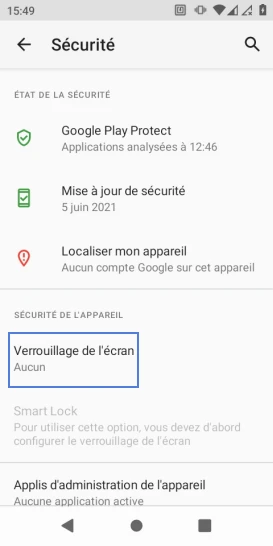
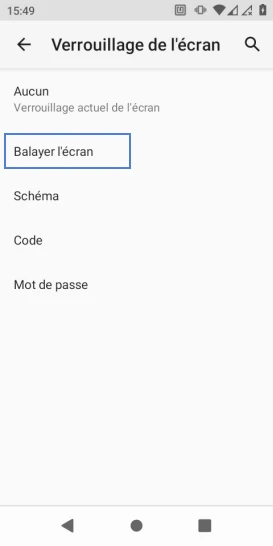
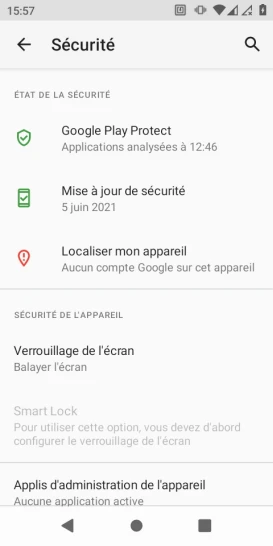
Bravo ! Vous avez terminé ce tutoriel.
Découvrez nos autres tutoriels