ORANGE Rise 52
Activer et désactiver la fonction NFC en 5 étapes difficulté Débutant

Activer et désactiver la fonction NFC
5 étapes
Débutant

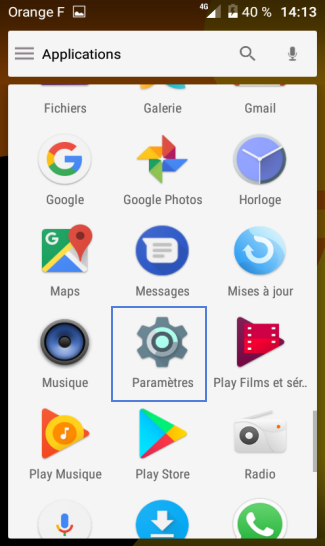
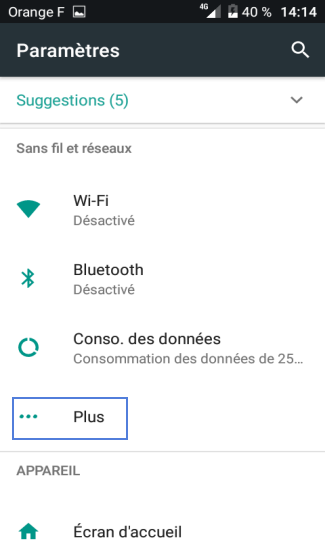
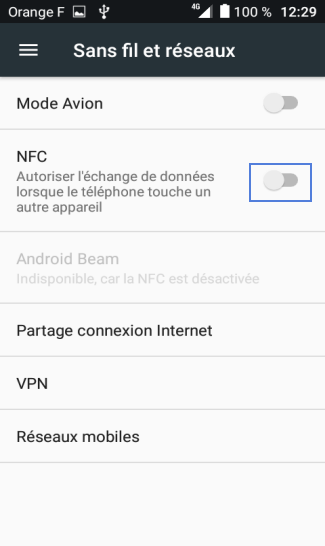
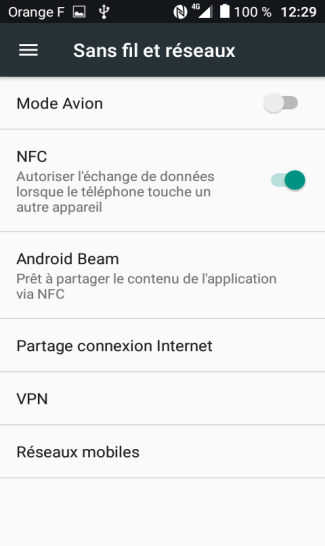
Bravo ! Vous avez terminé ce tutoriel.
Découvrez nos autres tutoriels