ORANGE Neva Jet
Afficher la version logicielle en 6 étapes difficulté Débutant

Afficher la version logicielle
6 étapes
Débutant
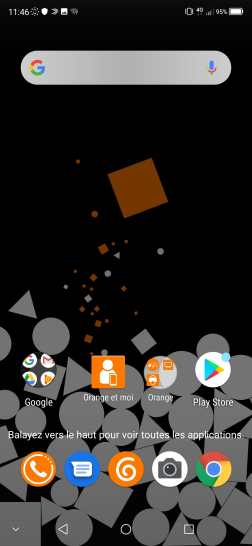
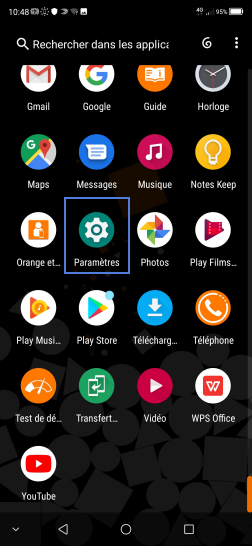
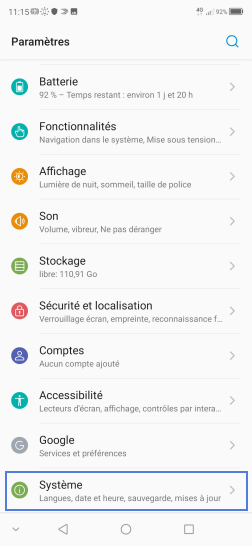
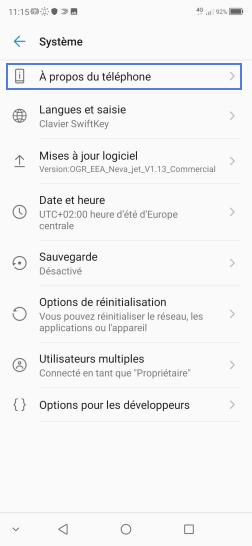
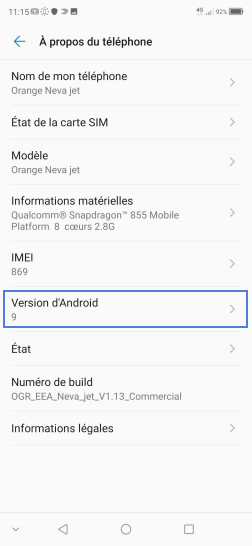
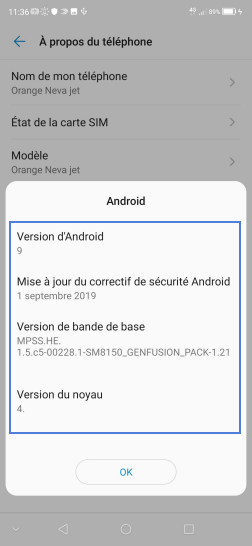
Bravo ! Vous avez terminé ce tutoriel.
Découvrez nos autres tutoriels