ORANGE Dive 72
Activer les données mobile à l'étranger en 6 étapes difficulté

Activer les données mobile à l'étranger
6 étapes
Débutant

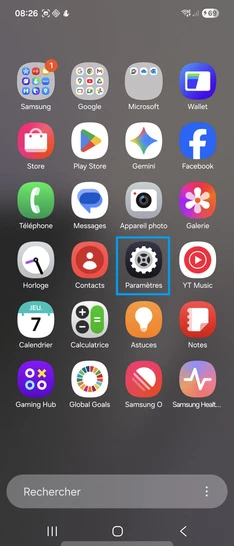
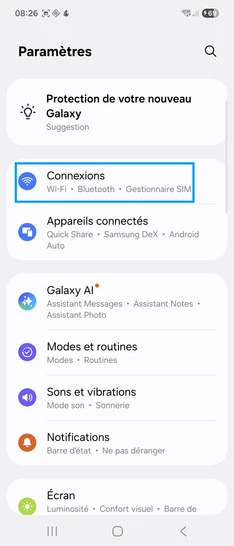
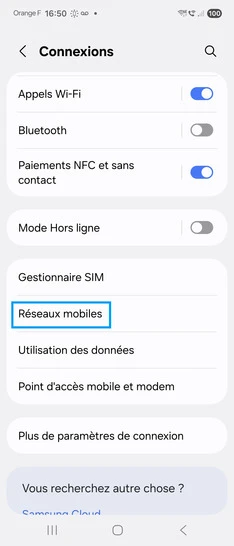
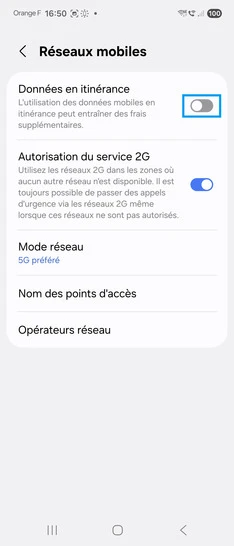
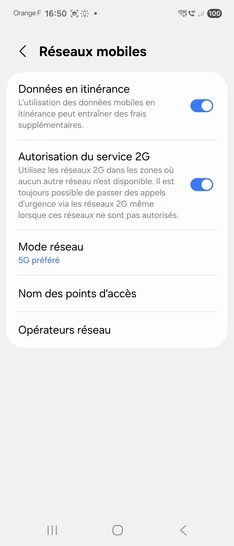
Bravo ! Vous avez terminé ce tutoriel.
Découvrez nos autres tutoriels