OPPO RX17 Pro
Choisir la carte SIM pour les données mobile en 9 étapes difficulté Débutant

Choisir la carte SIM pour les données mobile
9 étapes
Débutant

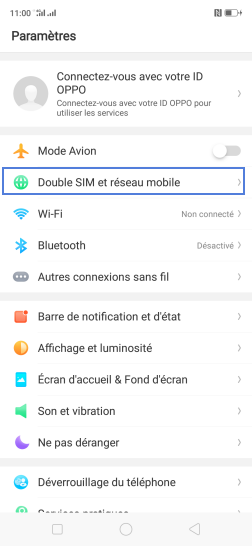
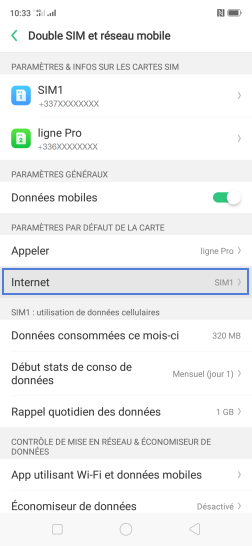
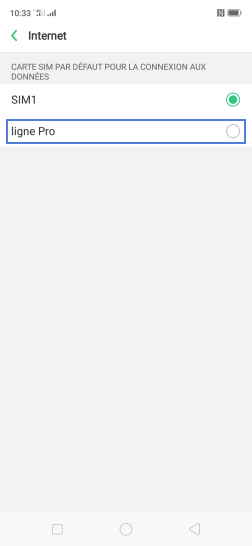
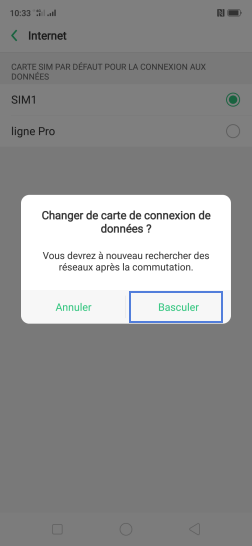

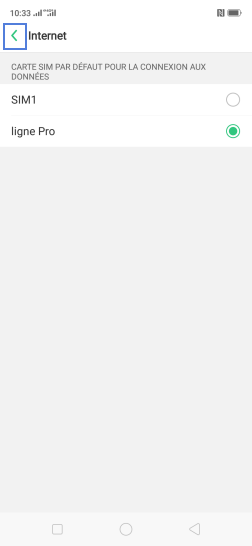
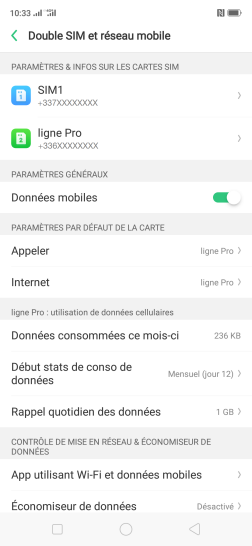
Bravo ! Vous avez terminé ce tutoriel.
Découvrez nos autres tutoriels