NOKIA 5
Verrouiller automatiquement l'écran
7 étapes
Débutant

Verrouiller automatiquement l'écran
7 étapes
Débutant

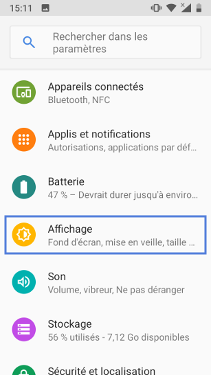
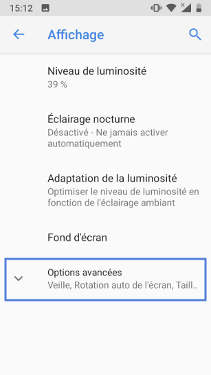
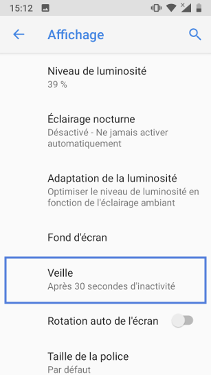
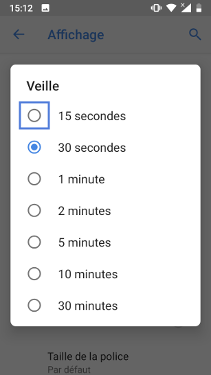
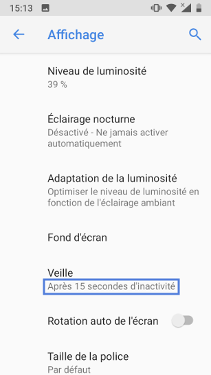
-
Accéder aux raccourcis
Balayez l'écran du bord haut vers le bas.
-
Choisir l'icône Paramètres
-
Sélectionner Affichage
-
Appuyer sur Options avancées
-
Cliquer sur la rubrique Veille
-
Choisir une temporisation
La validation est immédiate.
-
Retour automatique sur l'écran Affichage
Bravo ! Vous avez terminé ce tutoriel.
Découvrez nos autres tutoriels