LG K3 4G
Sélectionner un réseau mobile manuellement en 7 étapes difficulté Intermédiaire

Sélectionner un réseau mobile manuellement
7 étapes
Intermédiaire
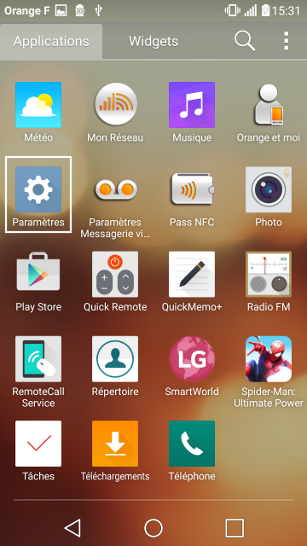
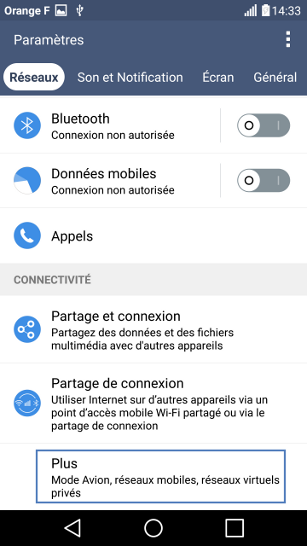
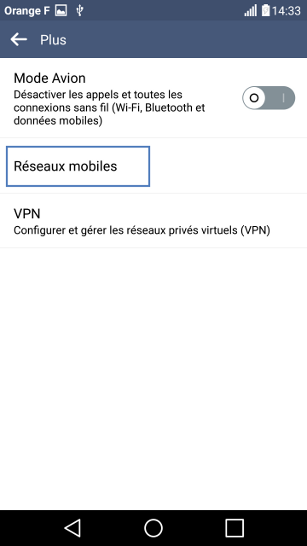
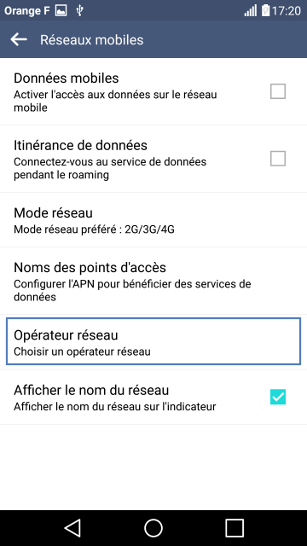
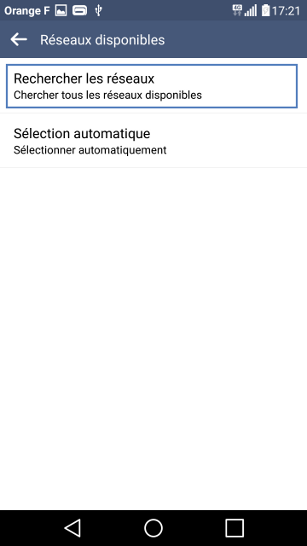
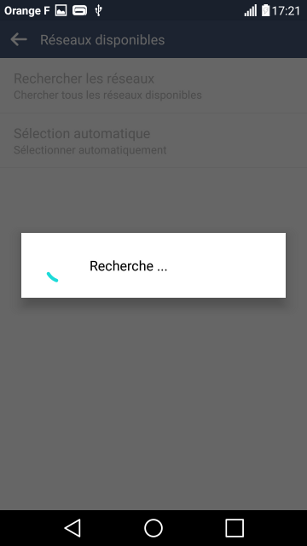
Bravo ! Vous avez terminé ce tutoriel.
Découvrez nos autres tutoriels