HUAWEI Y6 2017
Activer le wifi
2 étapes
Débutant

Activer le wifi
2 étapes
Débutant
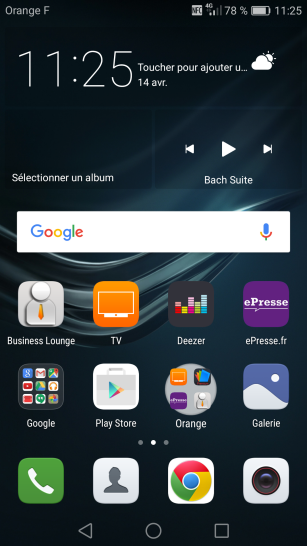
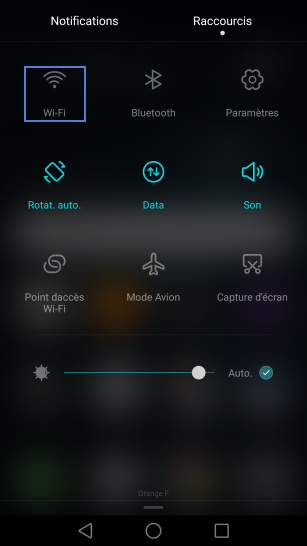
-
Accéder aux raccourcis
A l'aide de votre doigt, balayez l'écran de haut en bas.
-
Sélectionner wifi pour activer la fonctionnalité
Bravo ! Vous avez terminé ce tutoriel.
Découvrez nos autres tutoriels