HUAWEI P9 (EVA)
Eteindre votre téléphone en 4 étapes difficulté Débutant

Eteindre votre téléphone
4 étapes
Débutant
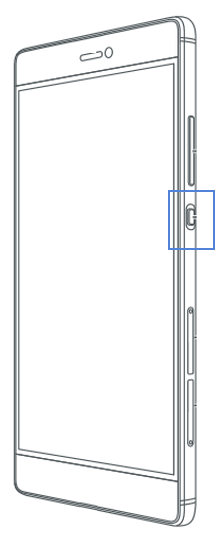
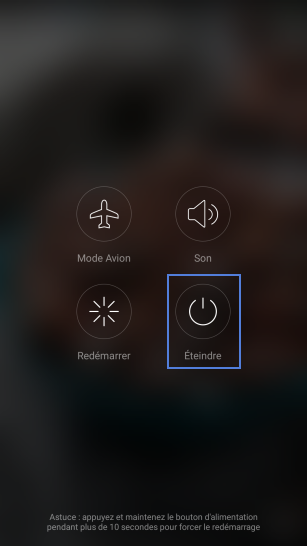
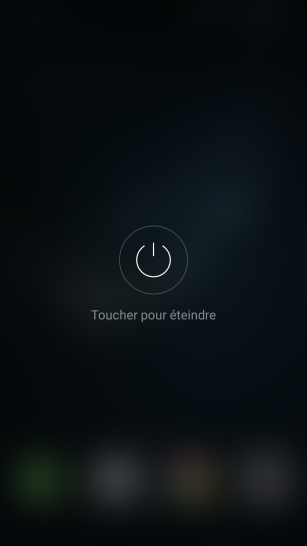
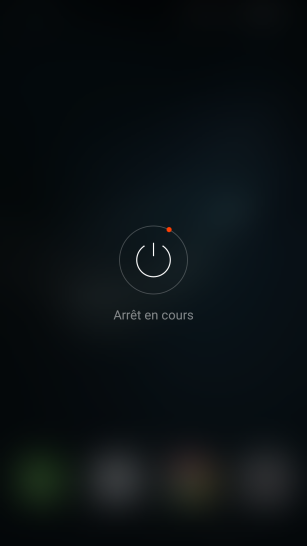
Bravo ! Vous avez terminé ce tutoriel.
Découvrez nos autres tutoriels