HTC U11
Répondre à un double appel en 4 étapes difficulté Débutant

Répondre à un double appel
4 étapes
Débutant
Avant de commencer
Vous devez avoir au préalable activé la fonction double appel sur votre mobile.
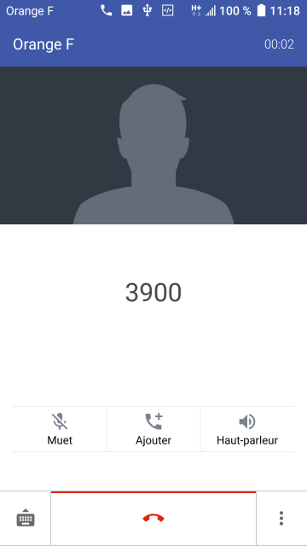
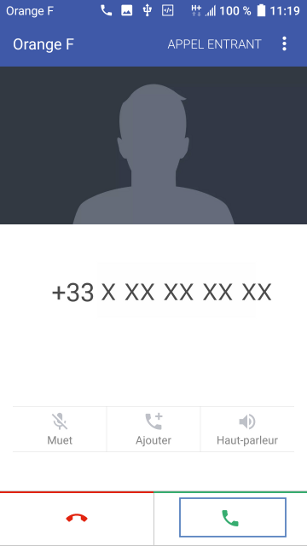
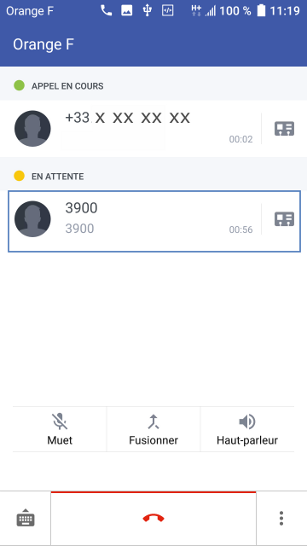
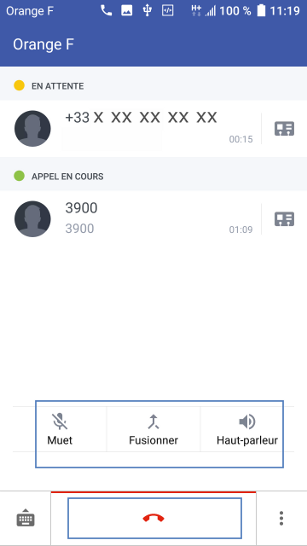
Bravo ! Vous avez terminé ce tutoriel.
Découvrez nos autres tutoriels