HTC U11
Afficher la version logicielle
5 étapes
Débutant

Afficher la version logicielle
5 étapes
Débutant
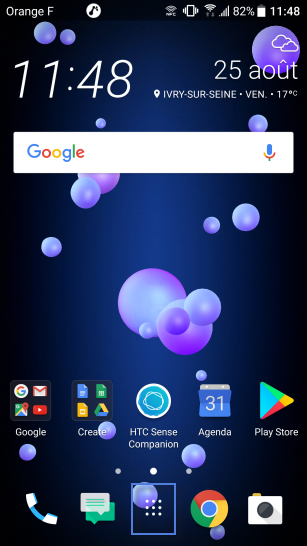
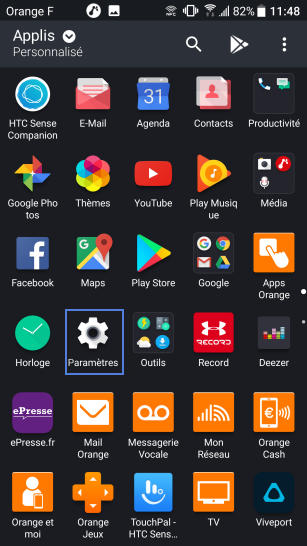
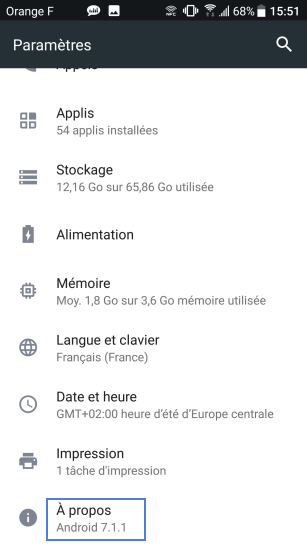
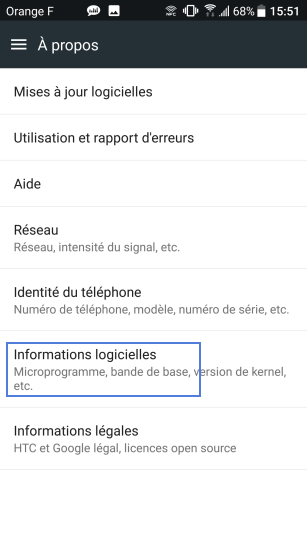
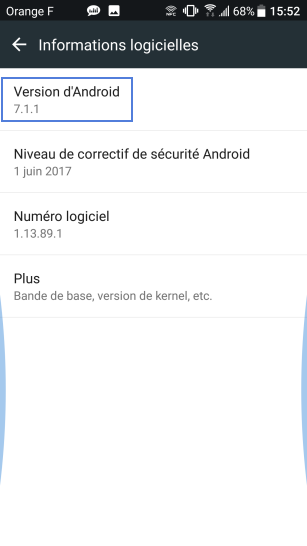
-
Accéder aux applications
Depuis l'écran d'accueil, appuyez sur l'icône Applications.
-
Sélectionner Paramètres
-
Cliquer sur À propos
-
Sélectionner Informations logicielles
-
Lire les informations
Votre mobile affiche la version logicielle.
Bravo ! Vous avez terminé ce tutoriel.
Découvrez nos autres tutoriels