HTC Desire 10 Lifestyle
Afficher la version logicielle en 5 étapes difficulté Débutant

Votre téléphone
HTC Desire 10 Lifestyle
pour votre HTC Desire 10 Lifestyle ou Modifier le téléphone sélectionnéAfficher la version logicielle
5 étapes
Débutant

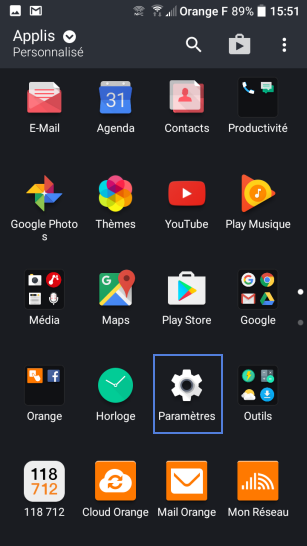
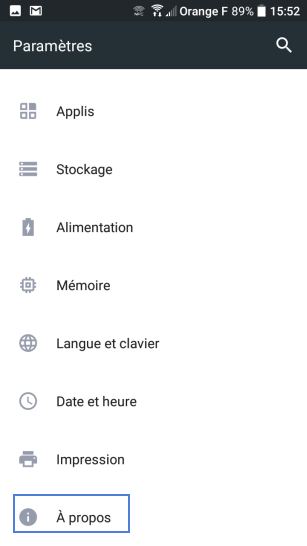
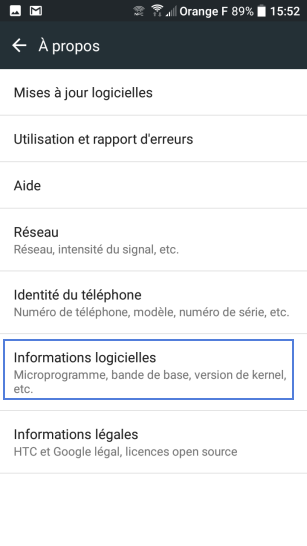
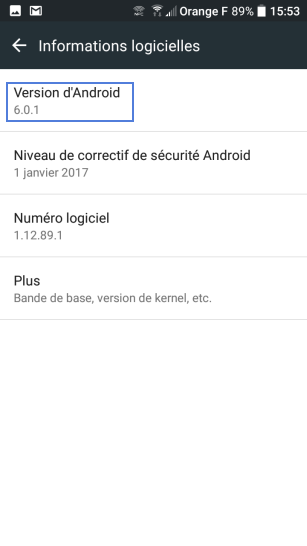
Bravo ! Vous avez terminé ce tutoriel.
Découvrez nos autres tutoriels