HONOR 6X
Nommer une carte Sim
5 étapes
Débutant

Nommer une carte Sim
5 étapes
Débutant


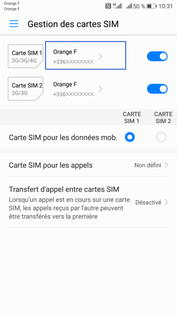

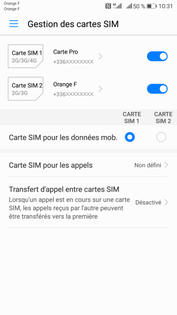
-
Sélectionnez Paramètres.
-
Cliquez sur Gestion des cartes SIM.
-
Sélectionnez une carte SIM.
-
Renommer la carte SIM puis sélectionnez OK.
-
La carte Sim est renommée.
Bravo ! Vous avez terminé ce tutoriel.
Découvrez nos autres tutoriels