HONOR 6X
Choisir la carte SIM pour les données mobile en 5 étapes difficulté Débutant

Choisir la carte SIM pour les données mobile
5 étapes
Débutant


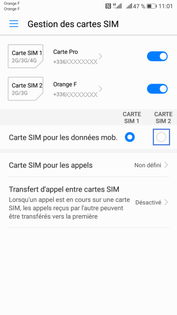
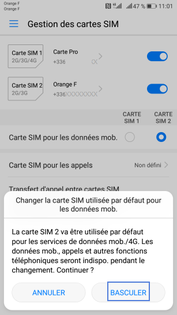
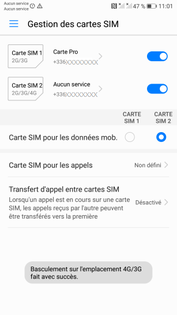
Bravo ! Vous avez terminé ce tutoriel.
Découvrez nos autres tutoriels