HONOR 6A
Connecter un équipement en bluetooth en 12 étapes difficulté

Connecter un équipement en bluetooth
12 étapes
Intermédiaire

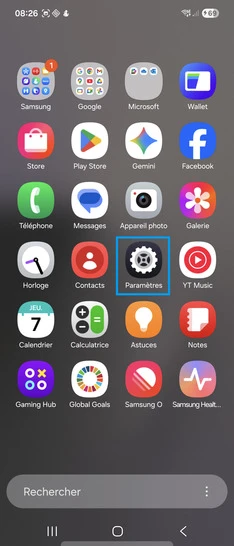
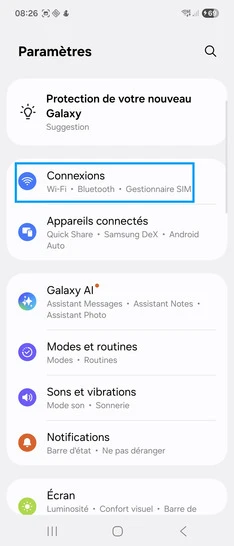
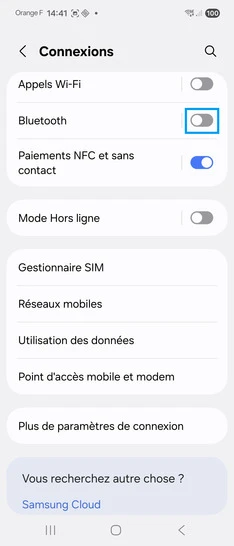
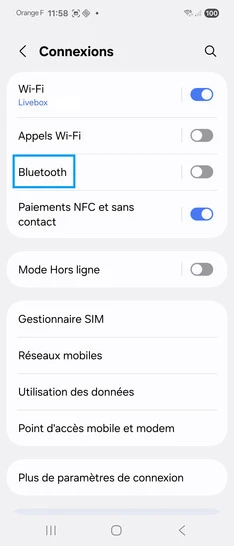

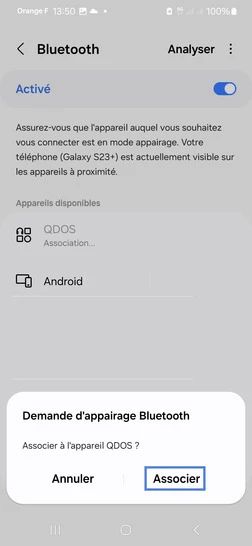


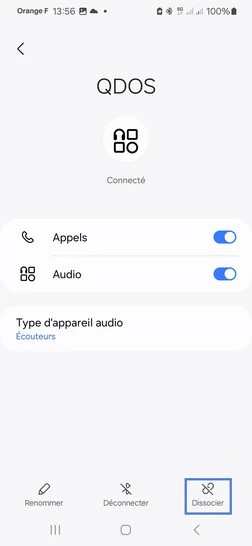
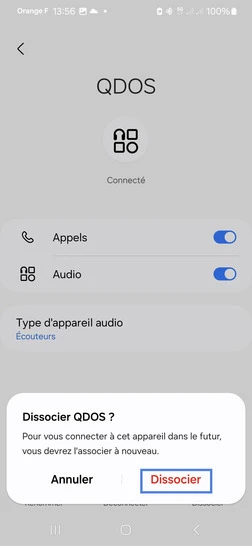
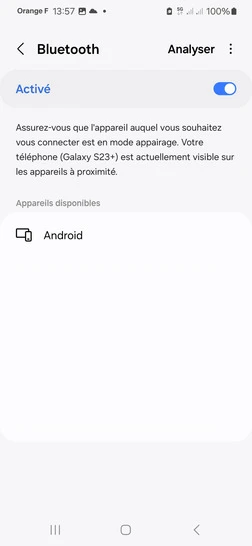
Bravo ! Vous avez terminé ce tutoriel.
Découvrez nos autres tutoriels