CROSSCALL Trekker X3
Supprimer une connexion wifi
6 étapes
Débutant
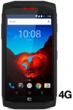
Votre téléphone
Crosscall Trekker X3
pour votre Crosscall Trekker X3 ou Modifier le téléphone sélectionnéSupprimer une connexion wifi
6 étapes
Débutant
Avant de commencer
Vous devez activer le wifi.

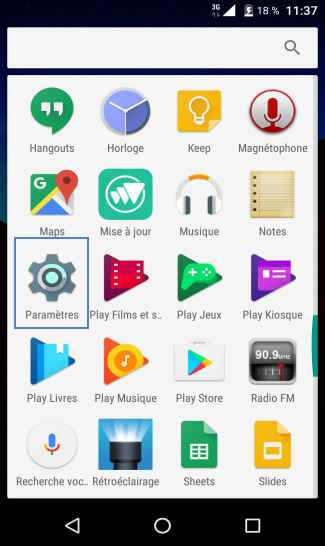
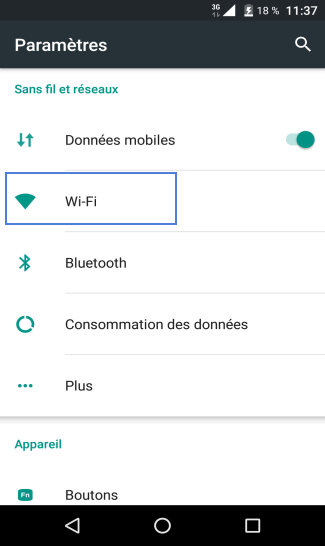
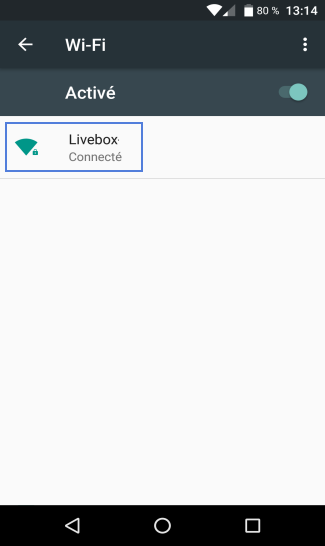
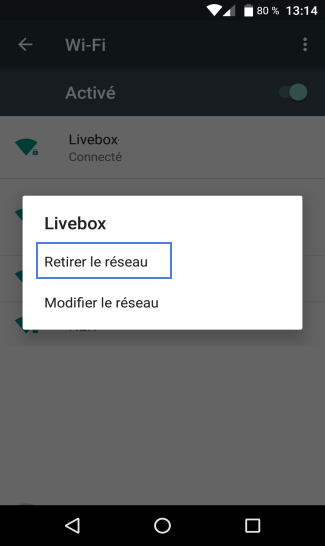
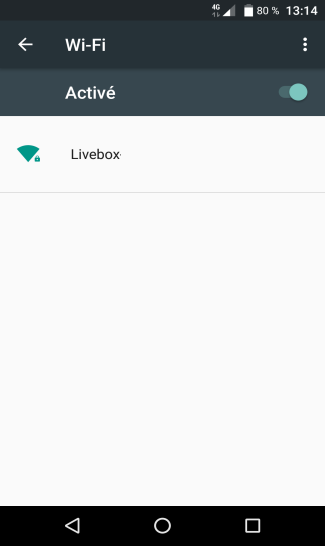
-
Sélectionner Applis
-
Cliquer sur Paramètres
-
Sélectionner Wi-Fi
-
Faire un appui long sur la connexion Wi-Fi à supprimer
-
Sélectionner Retirer le réseau
-
Le réseau Wi-Fi est supprimé
Bravo ! Vous avez terminé ce tutoriel.
Découvrez nos autres tutoriels