CROSSCALL Trekker X3
Sélectionner un réseau mobile manuellement
7 étapes
Intermédiaire
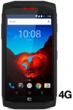
Votre téléphone
Crosscall Trekker X3
pour votre Crosscall Trekker X3 ou Modifier le téléphone sélectionnéSélectionner un réseau mobile manuellement
7 étapes
Intermédiaire

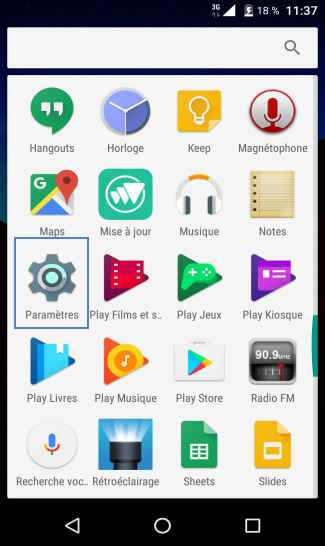
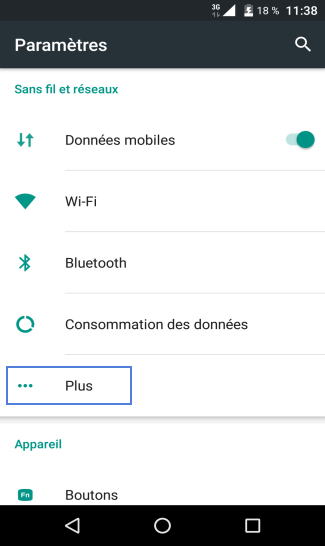
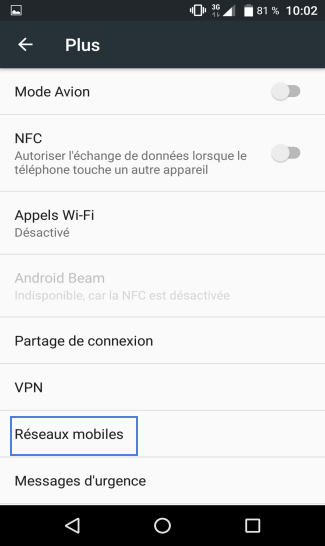
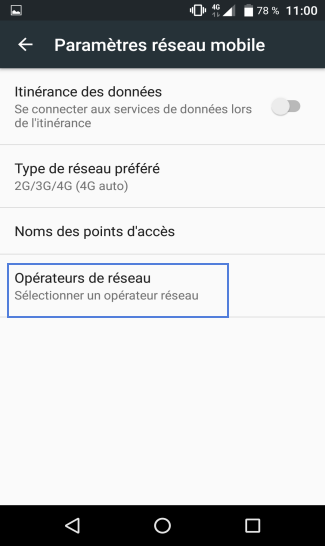
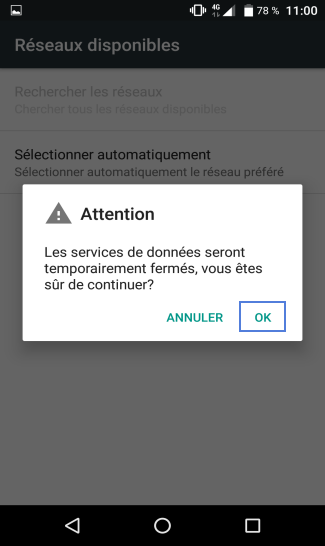
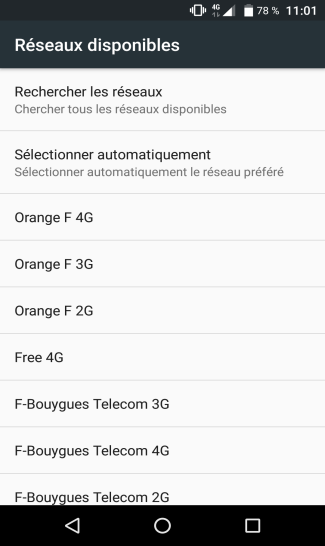
-
Cliquer sur l’icône Applis
-
Sélectionner Paramètres
-
Cliquer sur Plus
-
Choisir Réseaux mobiles
-
Sélectionner Opérateurs de réseau
-
Lire l'avertissement
Cliquez sur OK.
-
Choisir le réseau
Le mobile recherche et affiche la liste des réseaux disponibles.Sélectionnez le réseau souhaité en cliquant dessus.
Bravo ! Vous avez terminé ce tutoriel.
Découvrez nos autres tutoriels