CROSSCALL Trekker X3
Présenter ou masquer votre numéro d'appel
9 étapes
Débutant
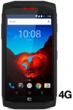
Votre téléphone
Crosscall Trekker X3
pour votre Crosscall Trekker X3 ou Modifier le téléphone sélectionnéPrésenter ou masquer votre numéro d'appel
9 étapes
Débutant
Avant de commencer
Par défaut, votre numéro est affiché.
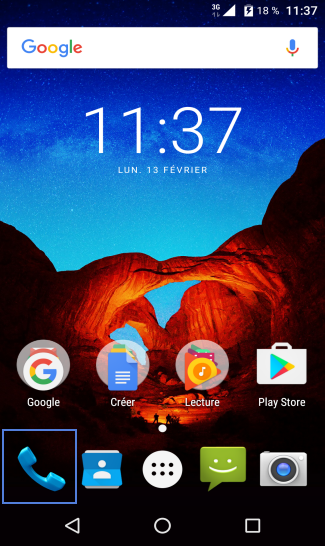
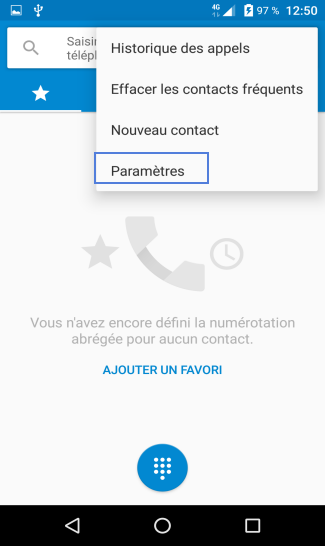
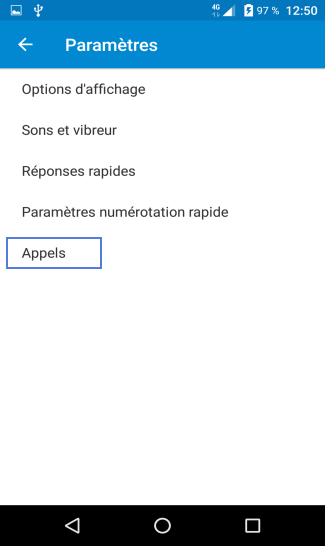
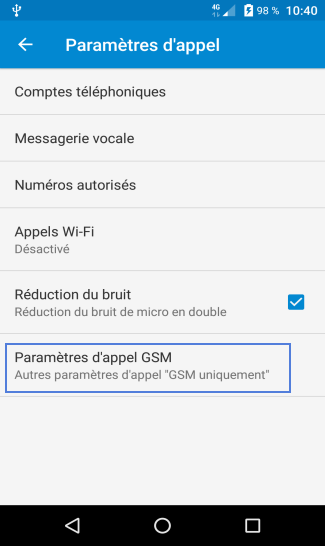
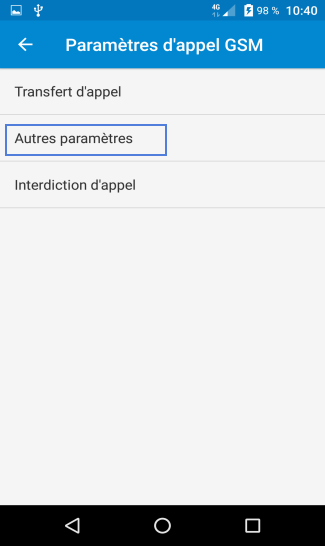
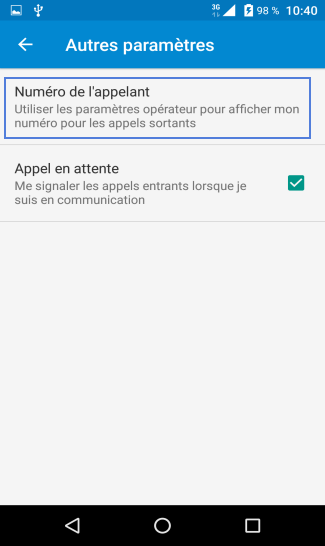
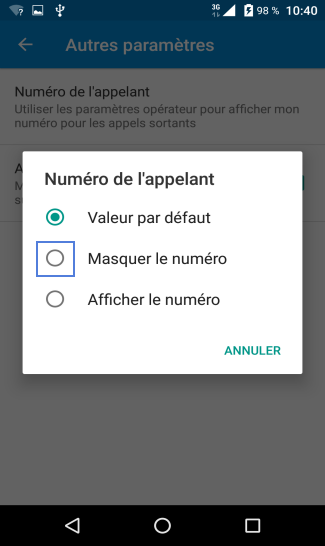
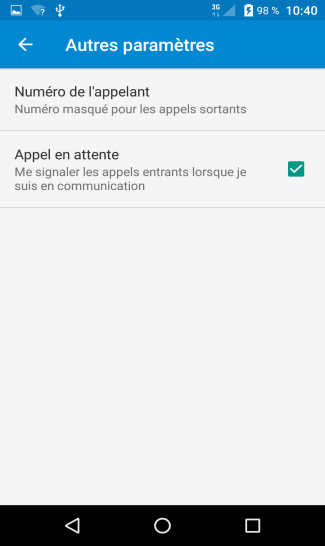
-
Sélectionner l'icône Téléphone depuis l'écran d'accueil
-
Appuyer sur l'icône options
-
Choisir Paramètres
-
Sélectionner Appels
-
Choisir Paramètres d'appels GSM
-
Sélectionner Autres paramètres
-
Cliquer sur Numéro de l'appelant
-
Sélectionner l'option souhaitée
- Valeur par défaut.
- Masquer le numéro.
- Afficher le numéro.
Dans notre exemple, sélectionnez Masquer le numéro
-
Votre numéro d'appel est maintenant masqué
Bravo ! Vous avez terminé ce tutoriel.
Découvrez nos autres tutoriels